Forgot Your iPhone Passcode? Unlocking Made Easy
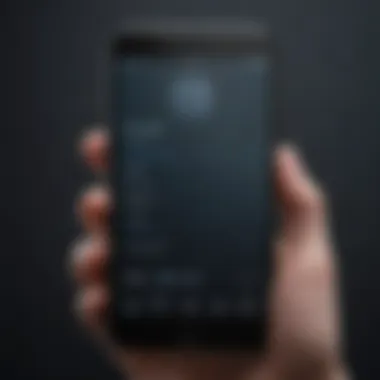

Intro
Forgetting your iPhone passcode can be a frustrating experience. In an era where our smartphones hold sensitive data, losing access to your device due to a forgotten passcode raises significant concerns. This guide is designed to help you navigate through the complexities of resetting and recovering your iPhone without sacrificing your valuable information.
In this article, we will discuss the implications of forgetting your passcode, various unlocking methods, recovery options, and the important role of iCloud in this process. We aim to equip you with all the necessary knowledge to tackle passcode recovery effectively and securely. After all, maintaining uninterrupted access to your iPhone is paramount.
Resetting Your iPhone
Resetting your iPhone should be your last resort after attempting to unlock it with your passcode. If these attempts fail, you will need to consider erasing the device. Doing so ensures that all data on the device reverts to a factory state. Here’s how you can achieve this:
- Using iTunes
Connect your iPhone to a computer with iTunes installed. In iTunes, select your device and choose the option to restore it. This will delete all data and settings, including the passcode. - Using Recovery Mode
If you can't access iTunes, put your iPhone in recovery mode. This involves pressing specific buttons based on your iPhone model. Then, connect to iTunes, which will recognize the device in recovery mode, giving you the option to restore. - Using iCloud
If you have Find My iPhone enabled, you can remotely erase your device. Visit iCloud.com, log in with your Apple ID, and select "Find iPhone". From there, choose your device to erase all data including the passcode.
Not every method guarantees data recovery; ensure you have backups if needed.
Preventive Measures
To avoid future lockouts, it is wise to implement some preventive measures:
- Regularly back up your iPhone data using iCloud or iTunes.
- Choose a passcode that is memorable but secure; consider using a pattern.
- Familiarize yourself with the Apple support structure available in case of emergencies.
By following these guidelines, you can protect yourself from the challenges that come with forgetting your passcode. Regular backups and a little preparation go a long way in ensuring easy access to your device in the future.
Understanding the Passcode Functionality
Passcodes serve as a crucial layer of security on mobile devices. This article will detail how passcodes protect personal information on iPhones, highlighting their significance in preventing unauthorized access. Understanding these functionalities can empower users to make informed decisions regarding their passcodes, ultimately enhancing their digital security.
The Purpose of a Passcode
The primary purpose of a passcode is to safeguard the contents of an iPhone from unwanted access. By requiring a user to input a specific code, the device effectively acts as a physical barrier against intruders. This adds a layer of trust as users feel confident that sensitive information, such as emails, messages, and personal files, remains private. Additionally, the passcode also helps in maintaining the integrity of app data and other sensitive areas. Owning to this importance, setting a passcode can significantly reduce the misunderstandings that arise from unauthorized access or data breaches.
Types of Lock Mechanisms
There are various types of lock mechanisms available for users to choose from. Each mechanism has its unique configuration and degree of security. Among these options are numeric passcodes, alphanumeric passcodes, and biometric authentication.
Numeric Passcode
A numeric passcode consists of a series of digits. It’s simple and quick to enter, making it a favorable option for many users. Most common among iPhone users, the numeric passcode contributes significantly to convenience without compromising security.
One key characteristic is its ease of memorization. Many people find it easier to remember a short string of numbers than a longer password made up of letters and symbols.
However, the numeric passcode does have shortcomings. It may be more susceptible to guessing if it is easily derived, such as birthdays or common sequences. Therefore, while it is a popular choice, it remains essential to select a random set to enhance its effectiveness.
Alphanumeric Passcode
In contrast, an alphanumeric passcode combines letters and numbers. This mechanism offers a greater level of security, as it can accommodate a wider range of combinations compared to numeric alternatives. It enables users to create stronger passcodes by simply including various characters.
The notable aspect is the flexibility it provides in constructing complex passwords. Users can mix upper and lower case letters with numbers and symbols, enhancing their security.
Nonetheless, the drawback lies in its complexity. It may lead users to forget the passcode if they create one that is overly complicated. Therefore, striking a balance between memorability and security is vital when choosing this option.
Biometric Authentication
Biometric authentication includes fingerprint recognition and facial recognition. This feature uses unique biological traits as a means of securing the iPhone, providing an extremely convenient approach for unlocking devices.
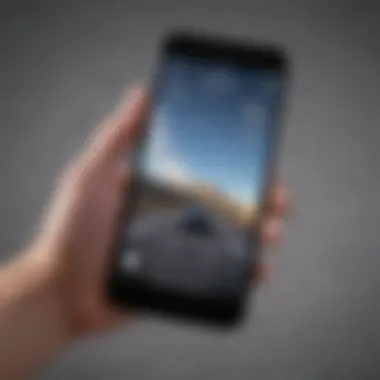

The prominent characteristic of biometric methods is speed. Users can access their devices quickly without the need to input a passcode. This mechanism significantly reduces the hassle of remembering and entering codes whenever access is needed.
However, one should consider the potential downsides. While convenient, biometric authentication may not be foolproof. It is also possible for certain conditions, such as wet or dirty fingers, to impede access. In addition, concerns about privacy and data security arise, necessitating users to evaluate the risks involved in using biometric solutions.
Consequences of Forgetting Your Passcode
Forgetting your iPhone passcode can lead to several critical outcomes. Understanding these is crucial for both optimizing your user experience and securing your data. When the passcode is forgotten, the most immediate consequence is device lockout. Users cannot access their iPhones, which translates into various inconveniences. Moreover, this scenario can escalate into not being able to access essential applications and files. Since many users rely on their devices for work and personal communication, this can disrupt daily life significantly.
Another vital aspect relates to data accessibility. The security measures embedded in iOS seem stringent but are necessary for safeguarding personal information. Without the passcode, important data locked within the phone may become entirely inaccessible. This is particularly pertinent for users who store sensitive documents, images, or financial information on their devices.
In summary, understanding the consequences of forgetting your iPhone passcode is of utmost relevance. The device lockout effects and potential loss of data can have far-reaching implications. Thus, it becomes crucial for users to be equipped with actionable knowledge to navigate these challenges effectively.
Device Lockout Scenarios
Device lockout scenarios can manifest in different, unexpected ways. When a user enters the wrong passcode multiple times, the device automatically locks for a specified duration. Each incorrect attempt can extend this lockout time, potentially leading to total lockout after repeated errors. This can leave users in a frustrating limbo, unable to access their device temporarily.
In a more severe scenario, if the user fails to recall the passcode entirely, they must resort to more drastic recovery methods. This often involves erasing the device, leading to the loss of all data unless a backup was made. These scenarios emphasize the need for users to maintain their passcodes securely and consider alternative access methods, such as Face ID or Touch ID.
Impact on Data Accessibility
The situation of being locked out due to a forgotten passcode directly affects data accessibility. Crucial files, messages, and contacts lie behind layers of security, and without the correct passcode, they remain locked. This is especially problematic for users who do not keep local or cloud backups of their files. The inability to access data can hinder professional engagements and personal commitments.
In some instances, access to banking apps or sensitive material may be critical. Losing access to this information can have devastating implications, from lost opportunities to financial setbacks. In the worst-case scenario, if a user is unable to recover their passcode and does not have a backup, they risk losing irreplaceable data permanently.
Preliminary Steps to Take
When faced with the challenge of forgetting your iPhone passcode, it is vital to approach the situation methodically. Understanding the preliminary steps you should take can make the recovery process smoother and less stressful. These steps serve as a foundation for determining the best course of action to regain access to your device.
Taking these preliminary steps not only helps in assessing the current situation but also allows you to explore available options. Missing out on these initial considerations can lead to complications, such as data loss or prolonged device lockout.
Assess Your Options
Before taking any drastic measures like a full factory reset, review available options that might help you unlock your iPhone. Consider factors such as your access to iCloud or iTunes backups, as well as potential third-party solutions. By evaluating these alternatives, you can make a more informed decision, minimizing the chance of losing valuable data.
Check for Backup Solutions
The existence of backup solutions is essential in this process. If you have a recent backup, whether via iCloud or iTunes, you stand better chances of retrieving your data while restoring access to your device. Here is an overview of both options:
iCloud Backup
iCloud Backup is one of the most convenient methods for users who have enabled it. The key characteristic of iCloud is its automatic nature, allowing backups to occur when your device is connected to Wi-Fi and plugged into a power source. This makes it a popular choice among Apple enthusiasts.
A unique feature of iCloud Backup is its capability to store data remotely, ensuring that your files remain secure even if your device is lost or damaged. This characteristic provides peace of mind, as you can restore your data from any device logged into your Apple ID.
However, iCloud backup has its disadvantages as well. Users must have sufficient iCloud storage space to save their data, which may require a paid plan if the free tier is insufficient. Additionally, this backup method depends heavily on network conditions. Slow internet connectivity could delay the restoration process.
iTunes Backup
On the other hand, iTunes Backup offers a more hands-on approach to data management. This tool requires a USB connection to a computer, allowing users to create manual backups. This key characteristic makes it a reliable option for users preferring direct control over their backups.
A unique feature of iTunes Backup is its ability to perform encrypted backups, offering enhanced security for sensitive information. Users can employ this method to ensure that their passwords and health data remain safe.
However, iTunes Backup has potential drawbacks too. It necessitates access to a computer, which might not be readily available to everyone. Furthermore, backups can overwrite previous ones unless configured otherwise, which may lead to accidental data loss.
Methods to Unlock Your iPhone
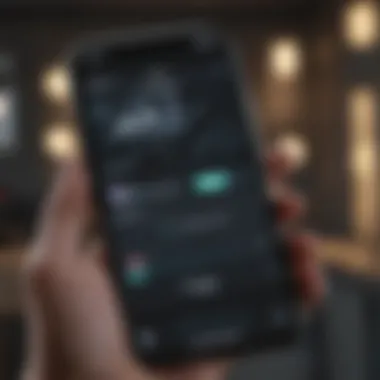

When users forget their iPhone passcode, the ability to unlock the device becomes critical. The methods to achieve this not only address immediate access needs but also play a significant role in data preservation. In this section, we will discuss two primary ways: utilizing iCloud for remote unlocking and using recovery mode. Each method offers different advantages and has its unique considerations.
Using iCloud for Remote Unlocking
iCloud offers a remote unlocking feature which can be highly beneficial. If you have "Find My iPhone" enabled, you can use iCloud to erase your device, thus removing the passcode in the process. This method is efficient and straightforward, especially for those who have cloud backup solutions in place.
However, it is important to note that while this method facilitates access, it also leads to data loss unless a backup is available. The advantage of this method lies in its simplicity and speed, making it a popular choice amongst users who prioritize quick solutions.
Utilizing Recovery Mode
Utilizing Recovery Mode is another method to regain access to your iPhone, especially when iCloud is not an option or if the device is not backed up.
Steps to Enter Recovery Mode
Entering Recovery Mode is a crucial process that can allow you to reset your device. To enter Recovery Mode, follow these steps:
- Connect your iPhone to your computer and launch iTunes or Finder.
- For iPhone 8 and later: Quickly press and release the Volume Up button, then quickly press and release the Volume Down button. Press and hold the Side button until you see the recovery mode screen.
- For iPhone 7 and 7 Plus: Press and hold the Volume Down and Side buttons simultaneously until you see the recovery mode screen.
- For iPhone 6s and earlier: Press and hold the Home and Top (or Side) buttons simultaneously until the recovery mode screen appears.
The significance of these steps is that they enable the connection between your device and the system software for restoration. The major characteristic of this method is its capability to handle situations where the device doesn't respond. It is often a favorable choice for those unable to access other recovery options.
Restoring via iTunes
Restoring via iTunes can be another effective strategy after entering Recovery Mode. This option allows users to erase the device and set it up as new. After you have entered Recovery Mode, your computer will detect your iPhone and will offer the option to restore.
This method is popular because it provides a complete reset to the device. It is beneficial for those whose devices are severely malfunctioning or are locked and unresponsive. However, restoring via iTunes leads to data loss as well, unless a previous backup exists. The unique feature of this approach is its comprehensive nature—clearing all data and settings ensures that the device starts fresh. Users must weigh the advantages against the possibility of losing important information stored on the device.
The choice between using iCloud or Recovery Mode for unlocking hinges largely on the user's needs, access to backups, and comfort with technology. It is essential to understand the implications of each method before proceeding.
Alternatives for Data Recovery
In situations where an iPhone passcode is forgotten, users often face significant obstacles, particularly if they aim to preserve their data. The importance of exploring alternatives for data recovery cannot be understated. In this section, we delve into two prominent options that users can consider: professional data recovery services and third-party unlocking tools. Each offers distinct benefits and considerations that merit careful evaluation.
Professional Data Recovery Services
When contemplating data recovery options, professional data recovery services stand as a robust choice. These services are equipped to handle complex scenarios involving locked devices. Here are some key aspects to consider:
- Expertise: Many recovery services employ trained professionals who have experience dealing with various iPhone models and the intricacies of Apple’s security systems.
- Success Rate: Reputable services often boast high success rates in recovering lost data, improving the chances of regaining access to important files.
- Data Integrity: Using professionals minimizes the risk of data corruption or loss that can occur with ineffective DIY methods.
However, users should be cautious and select a service with a solid reputation. Here are a few tips:
- Research: Look for reviews and testimonials from previous clients.
- Cost: Be aware that these services can be expensive. Verify if the pricing aligns with the value of the data you wish to recover.
- Security: Ensure that the service respects your privacy and data security.
Recovering data from a locked iPhone can be smooth if you choose the right professional service. Analyze the options carefully, as the wrong choice may complicate recovery.
Third-Party Unlocking Tools
Another avenue available for data recovery is the use of third-party unlocking tools. These software solutions can potentially provide users with a method to unlock their devices without compromising data. Here are essential points to keep in mind:
- Variety: There are numerous unlocking tools available, each claiming effective results. This diversity means users can explore several options that may be suitable for their unique needs.
- User-Friendly: Many tools on the market are designed with user experience in mind, allowing non-technical users to navigate the unlocking process.
- Cost-Effective: Compared to professional services, third-party tools can be significantly cheaper, appealing to users looking for budget-friendly solutions.
Nevertheless, it is crucial to exercise caution. Many unlocking tools may not be legitimate or effective, leading to further complications. Therefore, verify the following before any purchase:
- Reputation: Research the credibility of the tool and the company behind it.
- Compatibility: Ensure the tool supports your specific iPhone model and iOS version.
- User Feedback: Analyze feedback from other users to gauge its effectiveness.
Each of these recovery methods—professional services and third-party tools—offers unique advantages and potential drawbacks. Users should assess their individual circumstances and comfort level with risk when deciding how to proceed with unlocking and data recovery.
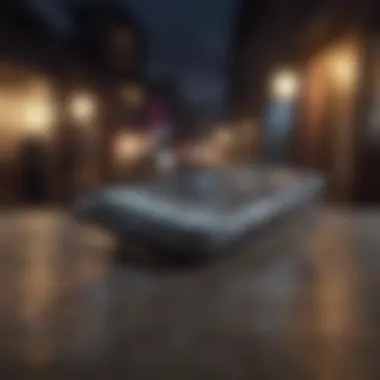

Tips to Prevent Future Passcode Issues
For many users, forgetting their iPhone passcode can lead to frustration and potential data loss. To minimize the risk of encountering this issue again, adopting effective preventative strategies is paramount. This section outlines practical tips that enhance user experience and ensure easier passcode management.
Choosing an Easily Removable Passcode
Selecting a passcode that is not only secure but also memorable is crucial. Users should consider using a numeric passcode that is simple, yet not easily guessable by others. For example, combining dates that are personally significant, yet not publicly known, can serve as an effective strategy. However, one must avoid overly simplistic combinations, such as "1234" or birth years, as these are common and insecure.
Additionally, users should familiarize themselves with methods to quickly change the passcode when needed. For instance, if a user senses that the current passcode has been exposed to others, a swift change can prevent unauthorized access. Regular revisions of the passcode can contribute to maintaining device security while reducing the likelihood of forgetfulness.
Setting Up Security Questions
Establishing security questions adds an extra layer of protection. Users should select security questions that only they can answer. It is also advisable to avoid questions that may have multiple likely answers, as this can complicate the recovery process if the passcode is forgotten.
In settings, users can often find an option to configure these questions. Regularly reviewing and updating them can help retain their effectiveness. This measure plays a significant role in enhancing device security and enabling easier recovery in case of a forgotten passcode.
Remember: Strong security measures are important, but they should not complicate your access to the device.
By taking these proactive steps, users can significantly reduce the chances of facing passcode issues in the future. Ensuring a balance between security and ease of memorization is critical to achieving effective passcode management.
The Role of Apple Support
When dealing with an iPhone passcode issue, the role of Apple Support is crucial. Their expertise and resource availability can greatly alleviate the stress that comes with being locked out of your device. Apple Support provides professional guidance and solutions tailored to your specific situation. Knowing when and how to utilize this support is essential for an efficient recovery process.
When to Contact Support
There are certain scenarios when contacting Apple Support becomes necessary. If you have tried multiple methods to unlock your device without success, reaching out to professionals is advisable. They can assist when:
- You have exhausted all self-service options to unlock your iPhone.
- You encounter errors during the recovery process.
- You worry about data loss during recovery attempts.
- You need guidance on restoring your device after a failed unlock attempt.
It is important to communicate clearly about what steps you have already attempted. This allows support staff to provide more effective assistance.
Support Services Overview
Apple offers a variety of support options to cater to different user needs. These services include:
- Online Support: Users can visit the Apple Support website, where countless articles and guides are available. You may find step-by-step instructions that can help resolve common issues.
- Phone Support: By calling Apple Support, you connect with a specialist who can guide you through complex scenarios. They often offer personalized help.
- In-Person Support: For users who prefer face-to-face assistance, visiting an Apple Store or authorized service provider is an option. Here, technicians can examine your device directly.
Utilizing these support channels can significantly reduce frustration and increase the chances of successful recovery. Remember, the sooner you reach out to Apple Support, the more options you may have for getting back into your device.
Final Thoughts on Passcode Management
Managing a passcode effectively is crucial for safeguarding personal data and ensuring uninterrupted access to your device. The discussions in this article highlight that a forgotten passcode can lead to significant inconveniences, including device lockout and data loss. Hence, it becomes paramount to have a clear strategy for passcode management.
A comprehensive understanding of various unlocking methods and recovery options ensures that users can react swiftly and efficiently in case they forget their passcode. It is important to acknowledge the risks associated with inadequate management of passcodes. In a world where security threats are pervasive, relying solely on memory is not practical. Instead, users should adopt systematic approaches to monitor and manage their access credentials.
The Importance of a Backup Plan
A robust backup plan serves as the first line of defense against unexpected scenarios such as a forgotten passcode. By regularly backing up data through services like iCloud or iTunes, you protect important information and facilitate recovery processes should a lockout occur. These tools not only streamline the restoration of data but also minimize stress associated with device access.
Implementing an effective backup strategy can include:
- Scheduled Backups: Setting regular intervals for backups ensures that the most current data is secure.
- Multi-Cloud Solutions: Using several backup solutions can offer extra redundancy, safeguarding your data from a single point of failure.
- Testing Your Backups: Occasionally checking the integrity of backups confirms that restoration will proceed without issues when needed.
These approaches create a safety net, allowing users to regain access to their devices with minimal loss of data and time.
Adapting to Technological Changes
The landscape of technology is continually evolving. As iPhone devices update and new features emerge, users must stay informed about the best practices for passcode management. This involves understanding advancements in security features like biometric authentication, which can provide an extra layer of convenience and security.
It is crucial to remain flexible and adjust strategies in response to new technological developments. For instance, when a new operating system is released, it may introduce different recovery methods or enhance existing ones. Engaging with up-to-date resources such as forums or official support pages can ensure that users remain aware of alternative recovery options available to them.















