Your Complete Guide to Upgrading from iPhone 12 Pro to iPhone 13 Pro


Product Overview- The i
Phone 12 Pro, a premium offering from Apple, revolutionized the mobile tech industry upon its release. Boasting cutting-edge features and unmatched performance capabilities, this device quickly became a favorite among tech enthusiasts and Apple loyalists alike. With a sleek design, advanced camera system, powerful processor, and innovative operating system, the iPhone 12 Pro set new standards in the smartphone market.- The iPhone 12 Pro comes in a range of elegant color options, including classy Silver, Graphite, Gold, and Pacific Blue. Each variant exudes sophistication and style, catering to diverse consumer preferences.- Featuring a stunning Super Retina XDR display, surgical-grade stainless steel frame, and Ceramic Shield front cover, the iPhone 12 Pro combines durability with aesthetic appeal. The device's seamless design and premium materials elevate the user experience to a whole new level.- Apple's meticulous attention to detail is evident in the iPhone 12 Pro's outstanding build quality. Every aspect of the device, from the precision-milled matte glass back to the aerospace-grade aluminum edges, reflects Apple's commitment to excellence and craftsmanship.- The ergonomic design of the iPhone 12 Pro ensures a comfortable grip and seamless user interaction. The device's sleek form factor, rounded edges, and optimized button placement enhance usability and convenience, making it a delight to hold and operate.
Introduction
In the fast-paced world of technology, staying ahead of the curve is essential for tech enthusiasts and Apple devotees alike. The process of upgrading from the i Phone 12 Pro to the latest iPhone 13 Pro is not just a mere transaction; it represents a significant shift in device capabilities and advancements. This article serves as a guiding light through the intricate journey of navigating the trade-in process, offering invaluable insights and expert guidance to ensure a smooth and informed upgrade.
Trade-in programs have revolutionized the way consumers upgrade their devices, providing a convenient avenue to offload their existing gadgets while benefitting from cost savings on the latest models. Understanding the nuances of trade-in values and eligibility criteria is crucial in maximizing the return on investment when transitioning from the i Phone 12 Pro to the cutting-edge iPhone 13 Pro.
Comparing the various trade-in options available, such as Apple's trade-in program, carrier trade-in programs, and third-party resellers, allows for informed decision-making based on factors like trade-in value assessments, convenience, and overall user experience. By delving into the intricacies of each option, readers can discern the most suitable path to upgrade their devices seamlessly.
Preparation is key when embarking on the journey of upgrading to the i Phone 13 Pro. Prior to initiating the trade-in process, backing up data plays a pivotal role in safeguarding personal information and ensuring a smooth transition to the new device. Whether opting for iCloud backups, utilizing iTunes backup functionalities, or exploring third-party apps, comprehensively backing up data is a critical preparatory step.
Resetting the i Phone 12 Pro to factory settings is a fundamental task to guarantee the efficient transfer of ownership, erase personal data securely, and adhere to data privacy regulations. A step-by-step guide coupled with data security measures provides readers with the necessary tools to execute a flawless factory reset, making the device ready for the trade-in process.
Choosing the ideal i Phone 13 Pro model involves a meticulous evaluation of key features and upgrades that define the user experience. From camera enhancements to performance improvements and design changes, each aspect contributes to the allure of the latest iPhone iteration. Moreover, exploring storage and color options, including capacity choices, color variants, and special editions, allows individuals to tailor their upgrade to personal preferences and requirements.
Understanding Trade-In Programs
In this in-depth guide on upgrading from i Phone 12 Pro to 13 Pro, understanding trade-in programs plays a pivotal role. Trade-in programs offer a gateway to seamless upgrades by providing monetary value for your current device. By comprehending the nuances of trade-ins, individuals can maximize the value of their iPhone 12 Pro, making the transition to the latest model more cost-effective and efficient. This section delves into various elements of trade-in programs, elucidating their significance in facilitating a smooth and economical upgrade process.
How Trade-Ins Work
Trade-in Value Assessment: The trade-in value assessment is a fundamental aspect of navigating the upgrade process. It involves evaluating the current worth of the i Phone 12 Pro based on factors like age, condition, and model. This assessment allows users to gauge the financial benefit of trading in their device and guides them in making informed decisions regarding the upgrade. The transparency and accuracy of the trade-in value assessment contribute significantly to the overall upgrading experience, ensuring fairness and trust in the trade-in process. Despite its objective approach, the assessment's subjectivity can sometimes lead to discrepancies in perceived value, necessitating a thorough understanding of the valuation criteria. Eligibility Criteria: Before initiating the trade-in process, one must fulfill specific eligibility criteria set by the trade-in program. These criteria typically revolve around the device's condition, age, and functionality, ensuring that only viable devices are accepted for trade-in. By aligning with these criteria, users can streamline the trade-in process, avoiding potential rejections or devaluations. The adherence to eligibility criteria enhances the efficiency of the trade-in program, establishing clear guidelines for participants and maintaining fairness in device assessment and valuation. While stringent eligibility requirements may pose challenges for some users, they ultimately safeguard the integrity of the trade-in system, fostering trust and reliability in the upgrading process. Process Overview: A comprehensive understanding of the trade-in process overview is crucial for a successful upgrade journey. This overview entails the step-by-step procedures involved in trading in the i Phone 12 Pro, from initial valuation to final approval. The process overview provides users with a roadmap of the trade-in journey, outlining key checkpoints and requirements along the way. By following this systematic approach, individuals can navigate the trade-in process confidently, minimizing potential errors or delays. The accessibility and user-friendliness of the process overview contribute to a seamless trade-in experience, empowering users to exchange their devices efficiently and reap the benefits of the upgrade.
Comparing Trade-In Options
Apple Trade-In: Apple's trade-in program offers a convenient and direct option for users looking to upgrade their devices. By trading in your i Phone 12 Pro through Apple, you can leverage exclusive benefits like instant credits, flexible trade-in values, and seamless transitions to new devices. Thiscontinued.
Preparing Your iPhone Pro


In the process of upgrading from i Phone 12 Pro to 13 Pro, a crucial step is preparing your current device to ensure a smooth transition. This preparation involves securing your data, ensuring it is backed up securely and fully ready for the transfer to the new device. By focusing on this aspect, you safeguard your valuable information and settings, allowing you to seamlessly resume your digital life on the new iPhone 13 Pro.
When it comes to backing up your data, one reliable option is utilizing i Cloud. This cloud-based service offers the convenience of storing your data remotely, accessible anytime and anywhere. Its key characteristic lies in its ease of use and automatic backups, ensuring that your data is constantly synced and safe against any unforeseen issues. The benefit of iCloud in this trade-in process is its seamless integration with Apple devices, enabling a hassle-free transfer of information to your new iPhone 13 Pro.
Another essential method for backing up your i Phone 12 Pro is through iTunes Backup. This traditional yet effective approach allows for a complete and secure backup of your device to your computer. The significant advantage of iTunes Backup is its comprehensive nature, ensuring that all data, settings, and app configurations are preserved. However, one drawback to consider is the requirement of a computer for the backup process, which may be a limitation for users preferring wireless solutions.
Apart from Apple's native solutions, exploring third-party apps for data backup can provide additional flexibility and customization. Third-party apps offer diverse features such as selective backups, encrypted storage options, and cross-platform compatibility. Their unique selling point lies in catering to specific user needs, whether it involves advanced data organization or additional security layers. Despite the varied advantages of third-party apps, users should exercise caution and research to select reputable and trustworthy applications for their data backup needs.
Resetting to Factory Settings
As a crucial step before trading in your i Phone 12 Pro, resetting the device to factory settings is paramount to ensure the protection of your privacy and the security of your personal information. This process involves erasing all data and settings from the device, effectively restoring it to its original state as when purchased. By resetting to factory settings, you not only safeguard your personal information but also prepare the device for a seamless transition to its new owner.
One method to consider for resetting your device is following a step-by-step guide provided by Apple. This systematic approach guides users through the process of erasing data, deactivating accounts, and restoring settings to default. The key characteristic of this method is its simplicity and thoroughness, ensuring that no residual data remains on the device after the reset. Its benefit lies in the user-friendly interface and clear instructions, making it accessible even for individuals with limited technical expertise.
In addition to following predefined guidelines, implementing data security measures during the reset process enhances the protection of sensitive information. By incorporating encryption, passcodes, and two-factor authentication, users can heighten the security of their data, mitigating the risk of unauthorized access or data breaches. The advantage of data security measures lies in their proactive approach to safeguarding information, providing users with peace of mind regarding the privacy of their digital assets.
Prior to handing over your device, it is crucial to erase all personal data thoroughly. This final step ensures that no traces of your information are left on the i Phone 12 Pro, protecting your privacy and identity. By erasing personal data, you prevent any potential misuse of your information and maintain control over your digital footprint. However, one consideration to keep in mind is the irreversible nature of this process, emphasizing the importance of backing up essential data before initiating the erasure.
Choosing the i
Phone 13 Pro Model ### Choosing the i Phone 13 Pro Model is a critical decision in upgrading from the iPhone 12 Pro to the latest model. It determines the user experience and functionality of the device, making it a pivotal aspect of this article. By exploring key features, benefits, and considerations, individuals can make an informed choice tailored to their needs and preferences.
Key Features and Upgrades
Camera Enhancements
Camera Enhancements play a vital role in the i Phone 13 Pro model, elevating the photography and videography capabilities. The advanced camera system offers improved image quality, enhanced low-light performance, and innovative features like ProRAW and ProRes video recording. These enhancements provide users with professional-grade tools for capturing memorable moments with exceptional clarity and detail, making it a top choice for photography enthusiasts.
Performance Improvements
Performance Improvements in the i Phone 13 Pro contribute significantly to the overall user experience. With the latest A15 Bionic chip, enhanced graphics performance, and optimized system efficiency, users can enjoy seamless multitasking, faster app launch times, and immersive gaming experiences. The improved performance ensures smooth operation and responsiveness, making it a desirable option for those seeking top-notch performance.


Design Changes
Design Changes in the i Phone 13 Pro offer a blend of aesthetics and functionality. The refined design features a sleeker profile, durable Ceramic Shield front cover, and new color options. Additionally, the ProMotion display technology delivers a more responsive and fluid viewing experience. These design enhancements combine style and substance to provide users with a visually appealing and ergonomically designed device.
Storage and Color Options
Capacity Choices
Capacity Choices allow users to customize their storage space based on their usage requirements. With options ranging from 128GB to 1TB, individuals can select the ideal capacity to store photos, videos, apps, and more without worrying about running out of space. The flexibility in storage capacity caters to varying user needs, ensuring ample storage for all digital content.
Color Variants
Color Variants add a personal touch to the i Phone 13 Pro, allowing users to express their style and preferences. The available color options, such as Graphite, Gold, Silver, and Sierra Blue, offer diverse choices to suit different tastes. Whether opting for a classic hue or a bold statement color, users can showcase their individuality through the color variant that resonates with them the most.
Special Editions
Special Editions provide a unique and exclusive appeal to the i Phone 13 Pro lineup. These limited-edition models encompass premium designs, distinctive finishes, and exclusive accessories, creating a collectible and coveted device. The allure of special editions lies in their rarity and distinctive features, appealing to enthusiasts and collectors looking for a standout device amidst the standard options.
Initiating the Trade-In Process
In the intricate process of upgrading from an i Phone 12 Pro to a sleeker, more advanced iPhone 13 Pro, the crucial starting point is initiating the trade-in. This pivotal step sets the foundation for a seamless transition to the new device. By carefully considering the options available for trade-ins, users can maximize the value of their existing device while streamlining the upgrade process. Understanding the importance of assessing trade-in values accurately and selecting the most suitable trade-in method is essential for a successful trade-in experience.
Online vs. In-Store Trade-Ins
Benefits of Each Option
When it comes to choosing between online and in-store trade-ins, both options offer distinct advantages tailored to different user preferences. Online trade-ins provide convenience and flexibility, allowing users to complete the trade-in process from the comfort of their homes. This option appeals to busy individuals seeking a hassle-free way to upgrade their devices without the need to visit physical stores. On the other hand, in-store trade-ins offer a personalized experience with on-the-spot assistance from knowledgeable staff. This option ensures immediate evaluation of the device and seamless completion of the trade-in process.
Trade-In Value Variances
One crucial aspect to consider when deciding between online and in-store trade-ins is the potential variance in trade-in values. Online trade-in platforms may offer different valuation algorithms compared to in-store evaluations, leading to discrepancies in the final trade-in value. Users should carefully weigh the trade-off between convenience and potential value variation when selecting the trade-in method that best aligns with their priorities.
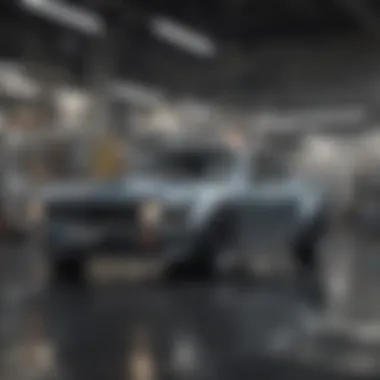

Security Considerations
Another critical factor in the trade-in process is security. While online trade-ins require shipping the device, which raises concerns about data privacy during transit, in-store trade-ins involve handing over the device directly to store personnel. Users must prioritize security by wiping all personal data from the device before the trade-in, regardless of the chosen trade-in method. The trade-in process should prioritize user data protection to prevent any potential data breaches or privacy issues.
Ensuring Trade-In Success
Device Inspection
To ensure a successful trade-in, thorough device inspection is paramount. Whether opting for an online or in-store trade-in, users must present their devices in optimal condition, free from significant damages or functional issues. Careful scrutiny of the device's condition by trade-in evaluators guarantees a fair assessment of its value and enhances the likelihood of a seamless trade-in process.
Unlocking Requirements
Meeting unlocking requirements is essential for a smooth trade-in process, particularly when switching between carriers or selling a locked device. Users must ensure that the device is unlocked and free from any restrictions that may hinder its reusability or market value. Fulfilling unlocking criteria prior to initiating the trade-in enhances the device's desirability and ensures a successful transition to the new device.
Completing Documentation
Completing documentation accurately is the final step towards trade-in success. Users should carefully follow the prescribed protocols for documenting the trade-in, including providing necessary identification, proof of ownership, and any required paperwork. Attention to detail in completing documentation minimizes the risk of delays or complications in the trade-in process, facilitating a swift and efficient exchange of devices.
Phone 12 Pro to the latest iPhone 13 Pro demands meticulous attention to details, strategic decision-making regarding trade-in methods, and a commitment to ensuring a secure and successful transition between devices. By adhering to best practices in device preparation, trade-in method selection, and documentation completion, users can maximize the value of their trade-ins and enjoy a seamless upgrade experience.
Finalizing the Upgrade
When it comes to completing the i Phone upgrade process, finalizing the upgrade is a crucial step that should not be overlooked. This section delves into the post-trade-in phase, ensuring a smooth transition to your new iPhone 13 Pro. Finalizing the upgrade encompasses various elements that contribute to a seamless experience for Apple enthusiasts. One of the primary benefits of finalizing the upgrade is the closure it provides to the trade-in cycle. By completing all necessary steps, including device inspection, unlocking requirements, and documentation submission, users can confidently move on to enjoy their new iPhone without any lingering loose ends. Security considerations also play a pivotal role during this phase, emphasizing the importance of safeguarding personal data and ensuring a secure transition between devices. Smooth finalization of the upgrade process is integral to maximizing the benefits of trading in an iPhone 12 Pro for the latest model.
Ensuring a successful upgrade also involves meticulous attention to detail. Device inspection is a critical aspect of finalizing the upgrade, as it determines the condition of the traded-in device and influences the trade-in value received. Apple enthusiasts must ensure that their i Phone 12 Pro meets the specified requirements to prevent any discrepancies during the trade-in assessment. Understanding and fulfilling the unlocking requirements is equally vital, as locked devices may encounter obstacles in the trade-in process. By adhering to the recommended guidelines for unlocking, users can expedite the upgrade process and alleviate any potential hurdles. The completion of documentation marks the final stage in finalizing the upgrade, necessitating accurate submission of all required paperwork to validate the trade-in transaction. Thorough documentation submission allows for a seamless transition to the new iPhone and ensures that the trade-in process is successfully concluded.
In essence, finalizing the upgrade encapsulates the culmination of the trade-in journey, from initiating the process to transitioning to the new i Phone 13 Pro. By emphasizing the significance of device inspection, unlocking requirements, and documentation completion, this section serves as a comprehensive guide for Apple enthusiasts seeking to upgrade from the iPhone 12 Pro to the iPhone 13 Pro with precision and efficacy.
Conclusion
Being exemplary in the exercise of trading in your i Phone 12 Pro for the latest iPhone 13 Pro is paramount in this discussion. This section serves as the crux, summarizing the intricacies and benefits gleaned throughout the entire process. The certainty and unwavering decisiveness one draws from reaching this stage are monumental in transitioning seamlessly from one device to the next, and investing bravely in the ever-evolving Apple ecosystem.
Foremost, the Conclusion embodies a consolidation of choices made in pursuing the trade-in journey. It encapsulates the essence of meticulous planning, from assessing trade-in options to resetting your previous device diligently for the transfer of ownership. Moreover, it sheds light on the diligent decisions taken while initiating the trade-in process, keeping a vigilant eye on the intricacies of each step undertaken.
The holistic understanding gained from traversing through each phase, from the preparatory measures to selecting the desired model, seamlessly transitions into culminating this transaction in a poised manner. Noteworthy is the fact that every adept Apple enthusiast holds dearly to these precepts in their quest for repeated technological excellence. As information is absorbed and synthesized, the fitting conclusion serves as the award, granting not just a physical upgrade but a mental shift towards exploring possibilities meticulously.
Embracing the conclusion of this nuanced journey guarantees a safer passage as an accomplished tech aficionado. It solidifies the durability of your choices, ensuring maximized satisfaction with each day's technological pursuit. Hence, this pivotal finale stands not just as a termination of one phase but as a commencement of renewed enthusiasm towards deciphering future tech trends with a prepared mind and a clear conscience.











