Video Doorbell Integration with Apple HomeKit


Intro
The emergence of smart home technology has transformed the way we manage security, comfort, and connectivity in our living spaces. Among the most notable innovations is the video doorbell, which allows users to monitor their front door remotely. This article explores the specific integration of video doorbells within the Apple HomeKit ecosystem.
HomeKit provides a robust framework for various smart home devices, including video doorbells. These devices offer not just convenience but also increased security. Understanding this technology is crucial for consumers looking to enhance their smart home setups.
In the following sections, we will explore the key features, advantages, and leading products in the market, along with insights into installation, security, and user experience.
Product Overview
The video doorbell serves as a pivotal component for any modern smart home setup connected through Apple HomeKit. These devices allow users to see and communicate with visitors via their mobile devices.
Key Features and Specifications
Video doorbells compatible with Apple HomeKit primarily offer the following features:
- HD Video Resolution: Commonly found are models that offer 1080p or higher video quality.
- Two-Way Audio: This feature allows for real-time conversation between the homeowner and a visitor.
- Motion Detection: Advanced sensors trigger alerts whenever someone approaches, providing an extra layer of security.
- Night Vision: Essential for monitoring in low-light conditions.
- Cloud Storage: Many products offer subscription plans for storing video footage securely.
Available Variants
Video doorbells come in various designs, sizes, and colors. Options may cater to aesthetics such as sleek modern looks or more traditional appearances. Brands like Ring and Arlo offer more than one model with different specifications and prices.
Design and Build Quality
When selecting a video doorbell, the design and durability of the device are paramount.
Visual Description of the Device's Design
Most devices fit a compact rectangular shape, typically designed to be mounted on a wall next to the door. There is often a prominent button for visitors to press.
Materials Used in Construction
Construction usually involves robust materials like weather-resistant plastics or metals that can withstand various environmental factors.
Ergonomics and Overall Build Quality Assessment
The ergonomic design plays a crucial role. Most doorbells are designed for ease of use – ensuring that visitors can quickly find and press the button. Users often assess build quality based on sturdiness and the device's resistance to wear and tear.
Performance and User Experience
The performance of video doorbells is critical for a positive user experience.
Processor Details and Performance Benchmarks
Typically, these devices are equipped with advanced processors capable of running complex algorithms for video compression and real-time processing.
User Interface and Operating System Features
The user interface largely integrates seamlessly with Apple’s ecosystem, offering intuitive controls through the Home app. Users can access video feeds, adjust settings, and receive notifications effortlessly.
Multitasking Capabilities and Overall User Experience
Many users report high satisfaction, even mentioning how easily they can juggle between multiple devices. The capacity to communicate while viewing recorded footage elevates the experience further.
Camera and Media Capabilities
Camera Specifications and Sample Images
Camera quality is a focal point. Most models support wide-angle lenses and high-resolution cameras. This allows users to see a broad area, keeping them informed about activities right at their door.
Video Recording Capabilities and Supported Formats
Supported video formats often include standard MP4s. Many users appreciate the ability to record continuously or only during triggered events.
Audio Quality and Media Consumption Experience
The audio system typically ensures clear communication. Many users find that the two-way audio feature provides a robust conversation experience.
Pricing and Availability
Pricing for video doorbells varies significantly based on features and brands.
Pricing Options for Different Variants
Higher-end options like the Nest Hello can range upwards of $229, while more budget-friendly models like the Wyze Video Doorbell can start as low as $29.
Availability in Various Regions/Markets
These products often have wide availability across major electronics retailers and online platforms like Amazon and Best Buy.


Comparison with Competitor Products in Terms of Value for Money
When considering value for money, it is essential to assess the features that come with each model. High-end models may offer superior video quality and additional features, while budget options can provide basic functionalities suitable for those on a tighter budget.
Prologue to Smart Home Technology
The emergence of smart home technology has reshaped how individuals interact with their living environments. This transformation reflects broader trends towards automation, efficiency, and enhanced convenience. Video doorbells are a prominent component of smart home systems, contributing significantly to security and user experience. Understanding this technology becomes essential for consumers looking to make informed decisions.
Understanding Smart Home Systems
Smart home systems consist of various connected devices working together to provide a seamless user experience. These systems allow homeowners to control and monitor different aspects of their homes using a single interface, typically through a smartphone or a digital assistant. Smart home systems often include lighting, heating, cameras, and security devices.
One vital aspect of these systems is interoperability, meaning devices from different manufacturers can work together harmoniously. For instance, a video doorbell can integrate with smart locks, enabling users to unlock doors remotely after confirming the identity of visitors. This cohesion enhances home security, as various components can respond to alerts and automate actions based on user-defined settings.
The integration of video doorbells into smart home systems elevates security and convenience. Homeowners can gain a clearer picture of who is at their door, mitigating concerns about unwanted visitors. Furthermore, they can monitor their front door in real-time, even when they are miles away, thus contributing to a sense of security.
Role of Video Doorbells
Video doorbells serve as a particular intersection of security and technology. They provide a visual and audio connection between the homeowner and the visitor at the door. Installing a video doorbell allows users to see who is at their door without physically opening it, making it an effective deterrent against potential intruders.
Additionally, these devices often include features such as motion detection, night vision, and two-way audio communication. Such specifications enable users to engage with visitors or service personnel, regardless of their location. The video recording capabilities add another layer of security, allowing homeowners to store footage and review it when necessary.
Video doorbells also enhance the convenience of daily life. Users can receive notifications on their smartphones, informing them when someone approaches their door. This benefit goes beyond security; for many people, it’s about staying in touch with their home while away.
"One of the most significant perks of video doorbells is their ability to record interactions. This feature helps to provide peace of mind for those concerned about home security."
Overall, the role of video doorbells in smart home systems is pivotal. They are not just devices for monitoring; they constitute a substantial part of a comprehensive security solution. By integrating with systems such as Apple HomeKit, video doorbells can offer an array of features that enhance both user convenience and home safety.
Overview of Apple HomeKit
Apple HomeKit represents a vital component of the smart home ecosystem, positioning itself as an integrated hub for managing various devices. This framework not only simplifies the connection between products but also enhances user interaction with smart technology. By informing readers about HomeKit, this section seeks to ground users in how video doorbells function within this context. The discussion covers essential features and advantages that contribute to a robust smart home environment.
Key Features of HomeKit
HomeKit presents a range of features that elevate the user experience and present clear advantages in managing smart devices:
- User-Friendly Interface: The Home app provides a straightforward interface to manage all connected devices. Users can customize settings from a single location, enabling efficient control.
- Automation Capabilities: HomeKit allows users to set up automation rules. For instance, a video doorbell can trigger alerts or actions, like turning on outdoor lights when someone approaches the door.
- Compatibility with a Range of Devices: HomeKit supports a broad spectrum of devices, from lights to sensors and thermostats. This compatibility ensures that users can build a cohesive smart home environment.
- Siri Integration: Voice control through Siri enhances convenience. Users can check doorbell notifications or view camera feeds using simple voice commands.
- Enhanced Security: HomeKit employs end-to-end encryption to protect user data, a crucial aspect for devices that collect personal information.
Benefits of Using HomeKit
Choosing HomeKit for smart home integration leads to several notable benefits:
- Streamlined Device Management: Apple users enjoy a seamless connection with their devices. The Home app interface remains consistent across different Apple products.
- Increased Security: Data shared within the HomeKit framework benefits from robust privacy policies and security measures, giving users peace of mind.
- Inter-device Communication: Integrated systems allow for easy communication between devices, enhancing automation. For example, if a doorbell detects motion, users can receive an instant notification while activating other security measures.
- Scheduled Actions: Users can set specific schedules for their devices. For example, programming a video doorbell to activate during nighttime helps reinforce security when visibility is reduced.
- Regular Updates: Apple frequently updates its software, introducing new features and improvements. Users who adopt HomeKit can enjoy these ongoing enhancements.
HomeKit serves as the backbone for connecting video doorbells and other smart devices, ensuring functional synergy in modern smart homes.
In summary, understanding Apple HomeKit's features and benefits is essential for anyone considering a video doorbell within this ecosystem. This knowledge aids consumers in making informed decisions, ensuring they select devices that integrate smoothly into their homes.
Types of Video Doorbells
In the ever-evolving landscape of smart home technology, video doorbells play a crucial role. They are a foundational element that not only enhances security but also contributes to the convenience of monitoring entry points. Understanding the types of video doorbells available helps consumers make informed choices based on their specific needs and compatibility within the Apple HomeKit ecosystem.
Wired vs. Wireless Doorbells
When selecting a video doorbell, the distinction between wired and wireless options is fundamental.
Wired video doorbells connect directly to existing doorbell wiring. This connection provides constant power, ensuring reliable functionality and often superior video quality. Consumers can expect fewer interruptions due to power outages or battery drain. However, installation can be complex, generally requiring professional assistance or significant DIY expertise. This complexity may deter some potential buyers but offers a long-term robustness that many find appealing.
On the other hand, wireless video doorbells operate on battery power or can be connected through Wi-Fi. They are easier to install, as no wiring is necessary. This convenience makes them a favored choice for renters or those not wanting to deal with intricate installations. However, their reliance on batteries means that regular maintenance is essential. Users must ensure that their doorbells are charged or have functional batteries, which can introduce an element of unpredictability.
Basic vs. Smart Video Doorbells
Another vital distinction exists between basic video doorbells and their smart counterparts. Basic models generally offer standard features like video recording and two-way audio. These doorbells serve the primary function of providing a view of visitors at the door but lack advanced functionalities that enhance user experience.
In contrast, smart video doorbells come equipped with advanced features such as motion detection, facial recognition, and integration with home automation systems, including Apple HomeKit. These features can significantly elevate user convenience. For example, users can receive real-time notifications on their smartphones whenever motion is detected, allowing them to respond swiftly, even when they are away from home.
Smart video doorbells typically provide higher resolution video and more sophisticated interaction options. They may even support cloud storage for recordings and allow integration with other devices in the Apple ecosystem, such as HomePod and Apple TV. This integration facilitates a cohesive smart home experience, ensuring users can manage multiple devices effortlessly.
Top Video Doorbells Compatible with Apple HomeKit
Video doorbells are an essential component of a smart home setup. They play a significant role in enhancing security and convenience. Choosing the right video doorbell that integrates well with Apple HomeKit is crucial for users who want to leverage their existing Apple ecosystem. The following sections will explore popular options on the market, their features, and pricing, providing a well-rounded understanding for buyers.
Product Reviews and Comparisons
Brand A Video Doorbell
Brand A Video Doorbell is well-regarded for its intuitive interface and seamless integration with HomeKit. Its key characteristic is the high-definition video quality, which offers clarity in various lighting conditions. This model stands out as a strong choice for users looking for reliability and performance in monitoring their front door. A unique feature of this device is the two-way audio system, allowing homeowners to communicate directly via the doorbell. The advantage of this feature is significant for monitoring deliveries or interacting with visitors without opening the door. However, some users may find its installation slightly more complex compared to other brands.
Brand B Video Doorbell


Brand B Video Doorbell presents an appealing option with its sleek design and advanced detection capabilities. Its standout feature is the facial recognition technology, which can differentiate between family members and strangers. This increases security significantly, as alerts can be tailored based on who is at the door. It is popular among tech enthusiasts for its cutting-edge technology and user-friendly app interface. Nonetheless, the reliance on a stable internet connection can pose a limitation in areas with variable Wi-Fi strength, potentially affecting performance.
Brand Video Doorbell
Brand C Video Doorbell is designed with budget-conscious consumers in mind. It offers a great balance of features at an affordable price point. A key characteristic is its cloud storage options for video footage, providing users the flexibility to access recordings whenever they need. The easy installation is also a considerable advantage, making it accessible for those with limited technical skills. However, the resolution may not compete with high-end models, which can be a drawback for those prioritizing video clarity.
Pricing and Value Assessment
When considering a video doorbell compatible with Apple HomeKit, pricing can vary widely depending on features and brand reputation. Here are some general insights into the price ranges:
- Entry-Level Models: These typically range from $100 to $150. They usually offer basic features such as video streaming and motion detection, making them ideal for budget shoppers.
- Mid-Tier Models: Priced between $150 and $250, these doorbells often incorporate advanced features like enhanced video quality and two-way audio.
- High-End Models: These can exceed $250 and offer premium features such as facial recognition, advanced motion detection, and higher resolution cameras.
Determining the right price for your needs involves assessing the value offered by each model. Features, reliability, and customer support are essential factors contributing to their overall worth. Buyers should carefully consider what aspects of a video doorbell matter most to them, ensuring a satisfactory investment for their smart home.
Installation Process
The process of installing a video doorbell is crucial for maximizing its functionality within the Apple HomeKit ecosystem. Proper installation ensures that the device captures clear video feeds, integrates seamlessly with other Apple devices, and provides effective security solutions. An accurate installation can enhance user experience and overall satisfaction, while a poorly conducted setup might lead to frustration or malfunctions.
Before undertaking the installation task, it is essential to understand the specific requirements of your chosen video doorbell. Factors such as compatibility with Wi-Fi networks, power sources, and mounting locations need consideration. An organized approach enhances efficiency and ensures a successful integration into your smart home setup.
Preparation for Installation
Getting ready for installation involves several critical steps. Initially, gather the necessary tools, which commonly include a screwdriver, drill, level, and possibly a stud finder. Ensuring that you have everything on hand prevents interruptions during installation.
Consider these points:
- Check Compatibility: Ensure the video doorbell is compatible with Apple HomeKit.
- Wi-Fi Signal Strength: Make sure the location has a robust Wi-Fi signal for optimal performance.
- Power Supply: Determine if the doorbell will be hardwired or battery-operated. If it’s hardwired, assess the existing doorbell wiring for suitability.
- Installation Location: Choose the right height and angle for the doorbell to capture visitors clearly while avoiding obstructions.
Taking the time to prepare may require additional research, but it is invaluable for achieving a clean and efficient installation.
Step-by-Step Installation Guide
This guide outlines the essential steps for a successful video doorbell installation:
- Turn Off Power: If you are hardwiring the doorbell, turn off power to the existing doorbell circuit from your circuit breaker. Safety is paramount.
- Remove Existing Doorbell: Take out the old doorbell gently. Note how it is wired if applicable. This might assist during installation of the new unit.
- Connect Wiring (if needed): If you are installing a wired doorbell, follow the manufacturer's instructions for connecting the wires. Usually, the colors of the wires align well. Use wire nuts to secure connections.
- Mount the Bracket: Attach the mounting bracket to the wall at your predetermined location. Use a level to ensure it is straight.
- Attach the Doorbell: Snap the video doorbell onto the mounting bracket. Make sure it clicks into place securely.
- Turn Power Back On: If you had turned off the power, switch it back on and check if the doorbell powers up.
- Download the App: Get the related app from the App Store and create an account if needed. Add the doorbell to your HomeKit setup by following the in-app instructions.
- Position and Test the Camera: Adjust the camera angle and test its functionality. Make necessary tweaks if the view does not seem satisfactory.
Proper installation not only aligns your video doorbell with Apple HomeKit functionalities but also ensures you reap the full benefits of smart home automation.
Following the steps with precision will lay the foundation for a reliable video doorbell experience integrated with your Apple devices. Careful adherence enhances not just security but elevates everyday convenience for the user.
Integration with Apple Ecosystem
The integration of video doorbells with the Apple ecosystem is a significant aspect of modern smart home technology. Apple HomeKit provides a framework that ensures compatibility, security, and ease of use for various smart devices, making it crucial for consumers to understand its benefits. The ability to link devices enhances overall functionality, creating a seamless experience for users who prioritize efficiency and convenience in their daily lives.
A video doorbell that works with Apple HomeKit offers various advantages. One major benefit is interconnectedness. With HomeKit, users can manage their video doorbells alongside other Apple devices like iPhones, iPads, and Macs. This centralization simplifies monitoring and control. Furthermore, the Home app on iOS devices enables easy access to camera feeds and notifications at all times.
Considerations regarding privacy and security also stand out. Apple emphasizes encryption, ensuring that data from video doorbells remains secure. This commitment to privacy reassures users that their footage is protected against unauthorized access. Additionally, the HomeKit Secure Video feature allows users to store video clips in iCloud with an additional layer of encryption.
In summary, integrating video doorbells with the Apple ecosystem not only enhances functionality but also reinforces security protocols. Understanding this connection helps consumers make informed decisions when selecting products for their smart home setups.
Connecting to HomeKit
Connecting a video doorbell to Apple HomeKit is a straightforward process designed to ensure accessibility for users. First, ensure that your device is compatible with HomeKit; most manufacturers provide this information in the product specifications.
The connection process typically involves these steps:
- Download the Manufacturer's App: Many video doorbells come with proprietary applications. Download it to set up your device.
- Follow On-Screen Instructions: During setup, the app will guide you through linking the doorbell to your Wi-Fi network and HomeKit.
- Use QR Codes: If your doorbell is HomeKit-enabled, it likely includes a QR code. Scanning this code with the Home app connects the device automatically.
- Customize Settings: Once connected, users can adjust various settings, such as motion detection alerts and camera viewing angles within the Home app.
Successful connection not only provides real-time alerts but also enhances the overall user experience, offering features like recording options and shared access among family members.
Utilizing Siri and Apple Devices
The integration of Siri with video doorbells enables greater control through voice commands. Users can utilize Siri functionalities simply by saying commands such as, "Show me the front door camera". This voice recognition feature enhances usability, making it easier to monitor visitors without accessing the screen manually.
Additionally, Apple devices provide an enhanced ecosystem for interaction:
- Notifications: Receive alerts on your device whenever someone is at the door.
- Home Automation: Link doorbell features to other smart devices. For instance, have your smart lights turn on when the doorbell rings.
- Face Recognition: Some advanced doorbells can use Apple's facial recognition to identify known visitors, further streamlining the process.
Siri’s functionality not only elevates convenience but also integrates the video doorbell more fully into the user’s lifestyle. It exemplifies Apple's commitment to creating smooth and intuitive user experiences across its ecosystem.
User Experience and Interface
User experience (UX) and interface design are critical components in the realm of video doorbells, especially for those integrated with Apple HomeKit. These elements determine not only how users interact with the doorbell but also how seamlessly it fits into their existing smart home ecosystem. A well-designed interface makes controls intuitive and enhances overall satisfaction.
App Overview
The majority of video doorbells compatible with Apple HomeKit operate through dedicated mobile applications. These apps serve as the central hub for managing various functions of the doorbell. Users can view live feeds, communicate with visitors, and customize alert settings from their iOS devices.
Key features of these apps usually include:
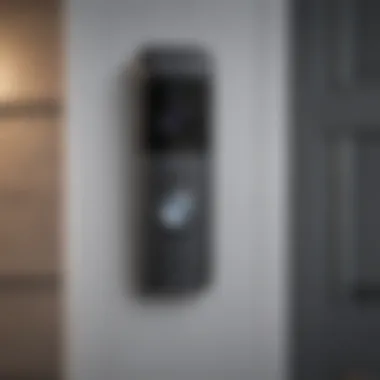

- Live video feed: Continuous monitoring allows users to check their surroundings anytime.
- Two-way audio: Effective communication with visitors enhances convenience and security.
- Push notifications: Immediate alerts about motion detection or doorbell rings keep users informed.
- Integration with HomeKit: The ability to include the device in HomeKit automations adds significant value to the user experience.
The ease of navigating these apps can significantly affect user satisfaction. It is advisable for users to opt for a video doorbell that offers a straightforward and clean design, allowing quick access to all functionalities.
User Feedback and Reviews
User feedback plays a pivotal role in assessing the effectiveness and reliability of video doorbells. Potential buyers should pay attention to reviews that highlight the usability of the app and the operational features of the device itself. Common points of interest may include the speed of notifications, clarity of video, and the responsiveness of the connectivity.
- Positive feedback often emphasizes:
- Negative feedback could include issues such as:
- Clarity of video quality during different times of the day.
- Efficiency in connecting with the Apple ecosystem, indicating less hassle during integration.
- Overall satisfaction with customer support responsiveness and effectiveness.
- Delay in receiving notifications, which could lead to missed interactions.
- Complicated setup processes that might discourage users less familiar with technology.
- App-related glitches impacting overall usability.
In summary, the user experience and interface of video doorbells integrated with Apple HomeKit are paramount for achieving a secure and user-friendly environment. Prospective customers should carefully consider feedback while making their selection, ensuring that their choice aligns with their needs and expectations.
"A seamless user interface and positive user experience can make the difference between adopting or rejecting smart home technology."
Adopting a video doorbell with a robust support network and user-friendly design ultimately results in better interactions and increased confidence within the smart home landscape.
Security and Privacy Features
In the realm of smart home technology, security and privacy are paramount. As video doorbells become integral to home security systems, understanding their security features and privacy policies becomes essential. This section examines the core elements that contribute to user safety and confidence while using video doorbells compatible with Apple HomeKit.
Encryption and Data Security
Encryption is a critical element in safeguarding the data transmitted by video doorbells. When users install a smart doorbell, they expect their private information to be secure from unauthorized access. Video doorbells typically implement end-to-end encryption, which ensures that the video footage and user data are scrambled in such a way that only authorized devices can decipher it. This level of security protects against potential threats, such as hacking.
Many leading brands of video doorbells that support Apple HomeKit, such as the Logitech Circle View and the Eufy Security Video Doorbell, boast of advanced security protocols. These devices utilize various encryption methods to secure data both during transmission and storage. It is advisable for consumers to review the specific encryption standards and certifications provided by each manufacturer to ensure optimum protection.
"The importance of robust encryption cannot be overstated. It is the foundation upon which trust is built in smart home technology."
Beyond encryption, data security measures also include secure cloud storage options provided by the manufacturers. This integration allows for seamless access to recorded footage while maintaining compliance with privacy laws. Users should confirm that the cloud services associated with their video doorbell conform to industry standards and best practices for data security.
Privacy Policies and User Control
Privacy policies play a crucial role in determining how user data is handled by video doorbell manufacturers. Users need to be aware of what information is collected, how it is used, and whether it is shared with third parties. Many companies publish detailed privacy policies that outline their data protection strategies and commitments. This transparency is vital for fostering user trust.
User control is another central aspect of privacy. Most video doorbells compatible with Apple HomeKit allow users to manage their privacy settings actively. This means that users can control who has access to video feeds, how long recordings are kept, and the ability to opt-out from certain data-sharing practices. It is important for potential buyers to familiarize themselves with these controls and ensure they align with their privacy expectations.
Here's a brief checklist to consider:
- Read the manufacturer's privacy policy.
- Look for options to manage sharing settings.
- Ensure the ability to delete recordings if desired.
Future Trends in Smart Home Security
The landscape of smart home security is rapidly evolving. Video doorbells have become a critical part of this evolution, especially within the Apple HomeKit ecosystem. Understanding future trends is essential for consumers and tech enthusiasts to make informed decisions regarding their home security investments.
Emerging Technologies
The continuous advancement of technology influences smart home products, including video doorbells. New materials, enhanced sensors, and integrated systems are coming to the fore. For example, one trend is the incorporation of higher resolution cameras. With 4K video becoming standard, users can expect clearer images and reduced blind spots.
Furthermore, augmented reality (AR) is starting to play a role in video doorbells. Imagine seeing a real-time overlay of information about visitors when viewing live feed through your Apple device.
Some key emerging technologies include:
- Smart AI Algorithms: These algorithms can differentiate between familiar faces and strangers, thus enabling more tailored notifications.
- Advanced Motion Sensors: New sensors can accurately detect movement, reducing false alarms triggered by pets or moving branches.
- Cloud Storage Solutions: With more devices connected to the cloud, storage options for video footage is increasing in flexibility and security.
These developments not only improve the functionality of video doorbells but also enhance user experience and overall security. Individuals seeking to upgrade their home security systems should stay informed of these trends.
The Role of AI in Video Doorbells
Artificial intelligence is a game changer in the realm of smart security devices. In video doorbells, AI can analyze visual data to provide insights that go beyond simple video streaming. One of the primary benefits of integrating AI is increased accuracy in identifying visitors.
AI-powered video doorbells can:
- Recognize Faces: By utilizing face recognition technology, the device can alert homeowners if a known person approaches, or if an unfamiliar face appears.
- Analyze Behaviors: By observing patterns in visitor behavior, AI can learn typical activities around your home. This information can help reduce false alarms and improve security.
- Integrate Seamlessly with Other Devices: AI facilitates a more cohesive operation between various smart home devices, making it easier for users to manage their home safety efficiently.
In summary, the advent of AI in video doorbells marks a turning point in smart home security. By automating and personalizing security measures, users gain peace of mind, knowing their homes are monitored effectively.
AI is not just a feature; it's the backbone that supports smart home ecosystems, elevating the way we think about security.
Staying abreast of these trends allows consumers to adopt technologies that enhance their lifestyles and security protocols. This is crucial as the dynamics of home security continue to change with innovation.
Culmination and Recommendations
Summarizing the integral role of video doorbells in the Apple HomeKit ecosystem highlights their significance in modern smart homes. They serve not only as a functional security measure but also enhance homeowners' convenience. This conclusion serves to bridge the practical understanding of these devices and the broader context of smart home technology.
Final Thoughts on Video Doorbells for HomeKit
In considering video doorbells for HomeKit, it is essential to weigh their many advantages against their potential drawbacks. They provide real-time surveillance, two-way communication, and seamless integration within the Apple ecosystem, making them an optimal choice for Apple users. However, prospective buyers must consider factors such as installation complexity, privacy concerns, and individual preferences for smart home automation. Overall, the enhanced security and convenience they offer often outweigh these inconveniences.
"A smart home starts at the doorstep, and video doorbells are the first line of defense."
Recommendations for Prospective Buyers
For those considering the purchase of a video doorbell compatible with Apple HomeKit, several factors should guide their decision:
- Compatibility: Confirm that the device integrates seamlessly with HomeKit.
- Features: Look for models that offer essential features, such as night vision, high-resolution video, and motion detection.
- User Feedback: Examine reviews to understand the user experience and reliability of the product.
- Price Point: Assess the investment concerning the features provided. It is vital to find a balance between quality and cost.
- Installation Requirements: Be aware of any prerequisites for installation, whether wired or wireless.
- After-Sales Support: Investigate the manufacturer's support services, as robust customer support can enhance smartphone experiences.
By taking these points into account, potential buyers can make informed decisions that align with their smart home goals, ensuring they select the best video doorbell to enhance their Apple HomeKit experience.















