How to Watch NESN on Apple TV: A Comprehensive Guide


Intro
Watching live sports is an essential part of many people's lives, especially in regions where local teams are an integral part of community culture. The New England Sports Network, commonly known as NESN, offers an extensive array of sports coverage, particularly for fans of the Boston Red Sox and Boston Bruins. For Apple TV users, accessing NESN may seem complex. This guide aims to break down the process into manageable steps. We will explore available options to stream NESN, subscription necessities, and technical guidance to enhance your viewing experience.
Understanding how to navigate the app and troubleshoot issues can save time and frustration while connecting you with your favorite teams. Whether you are a longtime NESN viewer or new to the service, this guide provides essential information for seamless access to live broadcasts and sports programming.
Product Overview
Apple TV serves as a versatile and powerful streaming device. Designed to integrate seamlessly with Apple's ecosystem, it enhances your home entertainment experience.
Key Features
Apple TV supports 4K resolution, ensuring high-quality video playback. It also offers a selection of apps, including streaming services, games, and more, all available at your fingertips. Additionally, Siri voice control allows for easy navigation.
Compatibility with NESN
To view NESN on your Apple TV, you must download the NESN app. The latest Apple TV models support the app, making it easier than ever to access live sports and replays with just a few clicks.
Subscription Requirements
To watch NESN, you need a valid subscription, usually obtained through a cable or satellite provider. Various conditions may apply depending on your location. If you are an existing subscriber, check whether the provider supports the NESN app on Apple TV.
Common Providers Include
- Xfinity
- Verizon Fios
- DIRECTV
Downloading the NESN App
Step-by-Step Process
- Power on your Apple TV
- Navigate to the App Store
- Search for "NESN"
- Download and install the app
- Open the app after installation
Once the app is downloaded, you might need to log in using your cable or satellite account credentials.
Troubleshooting Common Issues
A few common issues may arise while trying to watch NESN on Apple TV. Here are some solutions to help you:
- App Not Opening
- Streaming Quality Problems
- Ensure your Apple TV is updated to the latest software version.
- Restart the app or your Apple TV device.
- Check your internet connection speed. A stable connection is crucial for a smooth viewing experience.
- Try closing other apps that may be consuming bandwidth.
Epilogue
Accessing NESN on your Apple TV is straightforward once you understand the necessary steps and subscriptions. This guide has laid out the key components, including app downloads and troubleshooting common problems. By following this guide, you can enjoy NESN's sports coverage with greater ease, allowing you better connection to the teams you love.
Preamble to NESN and Apple TV
Watching sports online has become more accessible, yet it comes with complexities. Understanding the platforms where sports networks are available is vital for viewers. This section will discuss the interplay between the New England Sports Network (NESN) and Apple TV, emphasizing the relevance of both for sports enthusiasts.
Overview of NESN
NESN, or the New England Sports Network, is a prominent regional sports network known for its coverage of Boston Red Sox and Boston Bruins games. Launched in 1984, it has become synonymous with sports broadcasting in New England. Beyond live games, NESN provides in-depth analysis, highlights, and various sports programming. Its appeal lies in connecting fans with their favorite teams in real-time, providing an essential service for local viewers. Content variety is a benefit, making it more than just a channel for live sports; it also includes dedicated shows discussing trends and news within the leagues.
What is Apple TV?
Apple TV is a digital media player and streaming device developed by Apple Inc. It connects to a television and allows users to access various streaming services and applications. With an intuitive interface, Apple TV supports a wide range of features, including the ability to stream video, listen to music, and play games. It integrates seamlessly with other Apple products and features Apple’s ecosystem, offering convenience to users already familiar with Apple's hardware and software. The platform is notable for its high video quality, ease of use, and capability to support various apps, including those for sports streaming.
"Apple TV provides a platform for users to tailor their viewing experiences, accessing multiple networks including NESN with ease."
Understanding Streaming on Apple TV


Streaming has transformed how we consume media, especially on platforms like Apple TV. It provides flexibility and convenience, allowing users to watch content anytime and anywhere. Understanding streaming is crucial for optimizing your viewing experience on Apple TV, particularly when accessing channels like NESN.
One of the primary benefits of streaming on Apple TV is access to a vast library of content. With the right apps, users can find a wide range of sports broadcasts, news, and entertainment options. This variety ensures that subscribers stay engaged with their favorite teams and events without the limitations of traditional cable subscriptions.
However, understanding the technical aspects of streaming is also essential. Knowledge of internet bandwidth, resolution settings, and device capabilities can greatly enhance viewing quality. Issues related to buffering or low-quality streams can be minimized by ensuring a stable internet connection and utilizing optimal settings.
Apple TV Streaming Basics
To effectively stream content on Apple TV, one should first grasp the fundamental concepts. Apple TV operates as a digital media player, connecting to the internet and allowing users to access content from various sources. This connectivity means that users no longer depend solely on physical media or cable television.
Streaming works by sending data through the internet. For seamless viewing, a stable and fast internet connection is vital. Apple recommends a minimum download speed of 25 Mbps for optimal streaming of high-definition content. Without sufficient bandwidth, users risk experiencing interruptions during playback.
Setting up streaming services on Apple TV generally involves downloading the required applications, signing in, and customizing preferences. Once configured, users can effortlessly navigate between channels, sporting events, and on-demand content.
Supported Streaming Applications
Apple TV supports a multitude of streaming applications that cater to various interests, including sports, news, movies, and series. To watch NESN, users can access the NESN app, among other services. Here are some key applications:
- NESN App: Essential for fans wanting to follow New England sports.
- YouTube TV: Offers live PBS and local channels, including NESN.
- Hulu + Live TV: Provides a diverse selection of channels, including sports networks.
- Sling TV: Allows customization for sports fans with various packages.
Each application has its unique advantages in terms of programming and subscription options. Users should consider their viewing habits when selecting an app to enhance their experience on Apple TV.
Understanding the landscape of streaming applications is crucial. It enables users to make informed decisions about their subscriptions while optimizing their content access.
Ultimately, mastering these elements of streaming will enrich your experience when watching NESN on Apple TV. By familiarizing yourself with the apps and settings, you can ensure enjoyable and uninterrupted viewing.
Available Options to Watch NESN on Apple TV
Accessing the New England Sports Network (NESN) via Apple TV can enhance your sports viewing experience, but knowing the options available is crucial. There are several ways to watch NESN, each with distinct benefits and considerations. This section delves into these options, helping you determine the best fit for your needs.
Direct Subscription through NESN App
A direct subscription through the NESN app presents one of the simplest methods to access NESN content on Apple TV. By subscribing directly, you avoid complexities associated with multiple streaming services.
Benefits of Direct Subscription:
- Content Control: Direct subscribers have easier access to exclusive content that NESN offers.
- User Interface: The NESN app is designed to provide a seamless browsing experience, allowing you to find live games and replays quickly.
- Cost Predictability: Knowing your direct subscription fee aids in budgeting for your entertainment expenses.
To begin, visit the App Store on your Apple TV, search for the NESN app, and follow the prompts to subscribe. Once subscribed, you can easily tune into live broadcasts of Boston Red Sox or Boston Bruins games directly from the app.
Third-Party Streaming Services
Another way to watch NESN on Apple TV is through third-party streaming services. Apps like YouTube TV, Hulu + Live TV, and FuboTV offer NESN as part of their channel lineup. These services often provide a mix of sports channels and entertainment options.
Considerations:
- Subscription Packages: Each service has its own pricing and channel availability, so it’s advantageous to compare them before choosing.
- Trial Periods: Many services offer trial periods, allowing you to test their offerings without a long-term commitment.
For instance, if you already subscribe to a platform that includes NESN, you may save on costs and simplify your access to the channel. Simply download the relevant app on your Apple TV and log in using your streaming service credentials.
Cable Provider Authentication
If you subscribe to a cable provider that includes NESN in its package, you can use cable provider authentication to watch NESN on Apple TV. This method allows subscribers to unlock content without an extra charge if they already pay for NESN through traditional cable.
Requirements:
- Valid Cable Subscription: Ensure your cable plan includes NESN.
- Authentication Process: You will be prompted to log in with your cable provider credentials when accessing the NESN app or website.
This method provides access to live broadcasts and additional on-demand content while maintaining the quality of your cable subscription.
For many viewers, combining their cable subscription with streaming capabilities through Apple TV creates an optimal viewing experience.
Overall, these options present various paths to accessing NESN. Depending on your preferences and existing subscriptions, you may find one option more appealing than the others. By understanding these available methods, you can confidently choose how to watch NESN on your Apple TV.
Setting Up Your Apple TV for NESN


The process of setting up your Apple TV to access NESN is critical for ensuring that you can watch your favorite sports content seamlessly. This guide will walk you through the essential steps to make this configuration as smooth and efficient as possible. Proper setup not only ensures that the NESN app functions correctly but also enhances your overall viewing experience by allowing for faster access and improved performance.
Downloading the NESN App
Downloading the NESN app is the first and foremost step in this setup process. The NESN app is specifically designed to deliver high-quality sports broadcasts directly to your Apple TV. To access the app:
- Power on your Apple TV and navigate to the App Store.
- In the App Store, use the search function to find the NESN app.
- Once you locate the app, click on the ‘Get’ or ‘Download’ button.
- Wait for the installation process to complete.
After successfully downloading the app, it will be available on your home screen for easy access. Remember that only by installing the app can you enjoy NESN's features, including live sports events, recaps, and exclusive content.
Linking to Your Subscription
After downloading the NESN app, the next step involves linking it to your specific subscription. This is a crucial aspect, as content on NESN typically requires either a direct subscription or cable provider credentials. Follow these steps to link your account:
- Open the NESN app on your Apple TV.
- Select the option for account setup or login.
- If you have a subscription, enter your login details.
- In case you need to authenticate through a cable provider, look for the option that mentions linking with providers.
- Enter your provider credentials as prompted. Make sure your cable subscription includes NESN to access the content.
By linking your subscription properly, you gain the full array of NESN offerings, ensuring you don't miss out on any important games or events.
Navigating the NESN App Interface
Once your setup is complete, it’s important to familiarize yourself with the NESN app interface to optimize your viewing experience. The interface is designed to be user-friendly, but knowing where everything is can help you find your favorite shows and games quickly. Here are some features to note:
- Home Screen: This area typically displays featured content, live events, and trending sports news.
- Menu Bar: Use this for navigating sections like Live, On-Demand, and Highlights.
- Search Functionality: If you’re looking for specific games or features, the search bar allows you to locate content instantly.
Getting comfortable with the app’s navigational structure means less time searching and more time enjoying your favorite sports.
Ensure that your Apple TV is running the latest tvOS to enjoy optimal performance with the NESN app.
Troubleshooting Common Issues
Encountering issues while trying to access NESN on Apple TV can be frustrating. However, understanding how to troubleshoot common problems is crucial for a smooth viewing experience. Knowing how to address these issues ensures that you spend more time enjoying your favorite sports rather than trying to fix technical flaws. This section delves into various potential obstacles you might face and provides insights on how to resolve them efficiently.
Connection Problems
Connection issues are one of the most frequent challenges. If your Apple TV is not connecting to the internet, certain steps can help. First, test your Wi-Fi connection with other devices to verify network availability.
If the connection is unstable, try the following:
- Restart your router: Simply unplug it, wait for thirty seconds, and plug it back in.
- Check for software updates: Ensure that your Apple TV has the latest version of its operating system.
- Forget the network: Go to Settings > Network, select your network, and choose "Forget Network." Then reconnect.
Performing these steps can often resolve basic connection issues, allowing you to access the NESN app without further hassles.
Playback Issues
Playback problems can detract from the enjoyment of live events. Several factors can cause buffering, lagging, or complete freezes when viewing NESN content. It is essential to perform basic checks.
Consider the following:
- Test your Internet speed: Streaming services typically require a minimum speed for smooth playback. Test if your connection meets these needs.
- Close other apps: If you have multiple applications running on your Apple TV, they could be consuming bandwidth. Close unnecessary applications to free up resources.
- Restart the NESN app: Sometimes, closing and reopening the app can solve playback issues.
If problems persist, you may need to contact NESN support for assistance with your account or device.
Account and Subscription Errors
Issues related to your account and subscription can prevent you from accessing NESN content. Ensuring proper account setup is vital. If you are experiencing problems, check the following:
- Subscription validity: Verify your subscription status and check for any outstanding payments.
- Correct login credentials: Ensure you are using the correct username and password to access the NESN app.
- Account restrictions: Sometimes, your account may have regional restrictions or other limitations affecting content access.
In case of persistent issues, consider reaching out directly to NESN customer service for support. They can assist with resetting account settings and ensuring your subscription plan is properly configured.
Resolving these common issues allows for uninterrupted access, ensuring that your viewing experience is enjoyable and stress-free.
By being aware of these potential challenges and their solutions, you can significantly enhance your experience when watching NESN on Apple TV. Understanding the technical side empowers you to troubleshoot effectively, thus maximizing your time spent enjoying live sports.
Enhancing Your Viewing Experience
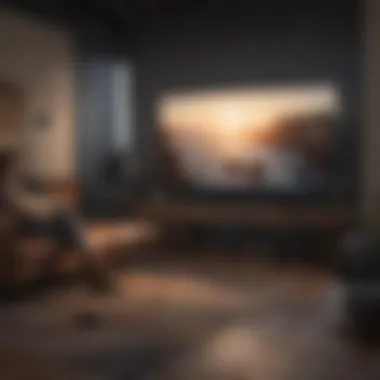

Enhancing your viewing experience is crucial for those who watch NESN on Apple TV. The right setup and features can turn a standard viewing session into an immersive sports experience. Understanding how to leverage certain functionalities can greatly improve your enjoyment of live broadcasts and sports events.
Utilizing Siri for Control
Siri integration is one of the standout features of Apple TV. Using Siri can streamline your interaction with the NESN app. Instead of navigating through multiple screens, you can simply voice your requests. For instance, you can ask Siri to "Show me the next Bruins game" or "Play Red Sox highlights". This allows for a more seamless experience, especially if you are in a hurry or want to keep your hands free.
To access Siri, hold down the microphone button on the Apple TV remote. Speak clearly and ensure that your Apple TV is connected to the internet. Siri can also help you control playback features. Commands like "Pause", "Rewind 10 seconds", or "What is the score?" bring convenience and speed.
Integrating with Other Apple Devices
Integration with other Apple devices can significantly enhance your viewing experience. If you have an iPhone or iPad, your Apple TV can communicate with these devices via the same iCloud account. This features functionalities such as AirPlay, which allows you to mirror content from your mobile device directly onto your TV, enriching your NESN viewing sessions.
Additionally, if you receive alerts or updates on your smartphone, you can share that information quickly with your TV screen. You might find it useful to check your team's stats or schedules while watching a game. Features like Handoff allow you to start watching a game on your iPhone and continue on your Apple TV without missing a moment.
Adjusting Settings for Optimal Performance
Setting up for optimal performance is vital for uninterrupted viewing of NESN. A few key adjustments can make a substantial difference. First, navigate to the settings menu on your Apple TV. Ensure that the resolution is set to match your TV’s capabilities. If you own a 4K TV, select a 4K resolution for the best clarity.
Next, consider your internet connection. A strong and stable Wi-Fi network is essential for streaming. You can use an Ethernet cable to connect your Apple TV directly to your router for the best performance, reducing the risk of buffering.
Volume settings are also important. Adjust them to avoid abrupt changes in loudness during broadcasts. Additionally, consider enabling closed captions for clearer understanding during commentary, especially if you have any hearing impairments.
Optimizing your viewing experience involves combining technology and functionality to achieve the best results.
By fine-tuning these settings, and utilizing the capabilities of Siri as well as integrating with other Apple devices, you can elevate your NESN viewing experience on Apple TV into something truly exceptional.
Comparing NESN Options with Competitors
When considering how to watch NESN on Apple TV, it is crucial to understand how its offerings stand against competitors. This comparison informs users not only about the unique advantages inherent in NESN but also about what alternatives exist in the market. Key factors to assess include programming variety, costs, streaming options, and user interfaces.
Key Elements to Consider:
- Content Variety: Different networks offer varied sports programming. NESN focuses primarily on New England sports, especially the Boston Red Sox and Boston Bruins, providing tailored content to local fans. Understanding this specificity can guide viewers on whether NESN meets their expectations compared to broader networks such as ESPN or regional sports networks.
- Subscription Costs: Pricing structures are different across platforms. NESN may offer specific packages or promotional deals, while competitors might bundle various networks. This can affect decision-making for potential subscribers.
- Access Methods: Some competitors allow streaming through their own apps, while NESN relies heavily on partner services for broader access. Identifying the most convenient access route is vital for a seamless experience.
Evaluating these points allows fans to make an informed choice about where to put their subscriptions and prevent wasting time or money on unsatisfying services.
Alternative Sports Networks
In the landscape of sports broadcasting, several alternatives to NESN offer unique advantages. Networks like ESPN, NBC Sports, and regional channels cater to specific audiences, but they differ in coverage and sports focus.
- ESPN: Known for its extensive coverage of various sports, ESPN does not focus solely on local teams. It is ideal for viewers who want updates and coverage on multiple sports, including college athletics.
- NBC Sports: Offers coverage that encompasses various leagues and sports, and it provides good regional coverage depending on the focus area. Users can take advantage of comprehensive highlights and advanced analytics.
- Regional Channels: Networks like Fox Sports or AT&T SportsNet may provide localized programming similar to NESN, covering regional teams with in-depth analysis and game broadcasts.
While alternatives have distinct offerings, it is essential to recognize that NESN focuses on specific local content that some fans may find irreplaceable.
Evaluation of Streaming Quality
Streaming quality plays a critical role in a user's viewing experience when accessing NESN or any alternative network. Here are essential considerations:
- Resolution Options: NESN streams content in various resolutions, including HD. However, competitors may offer 4K options, enhancing the visual experience for users with compatible devices.
- Buffering and Reliability: Users expect minimal interruptions during live sports events. Studies indicate that platforms such as YouTube TV have fewer buffering issues compared to others. This performance metric can heavily influence user satisfaction.
- Device Compatibility: Streaming quality may also hinge on how well the app performs across various devices. While NESN works well on Apple TV, one should compare how it operates across smart TVs, mobile devices, and other platforms.
The quality of the stream can greatly affect one’s enjoyment of live sporting events, so thorough examining these elements before committing to a service is advisable.
Closure
The conclusion of this article carries significant weight in summarizing the methods and details needed to watch NESN on Apple TV. Given the dense information provided throughout the guide, it is crucial to distill the key points that will aid users in achieving a smooth streaming experience. Accessing NESN is not merely about entertainment; it embodies a connection to a broader sports community.
When considering the processes outlined, the benefits go beyond just viewing sports games. It fosters an understanding of how digital streaming works, particularly in conjunction with various devices. Moreover, it emphasizes the necessity of adequate subscription choices, guiding users on how to select services that align with their sports viewing preferences.
Some important elements include:
- Compatibility of devices: Understanding whether your Apple TV model supports the NESN app is foundational to troubleshooting.
- Subscription options: A breakdown of alternatives gives insight into the best financial decisions regarding cable or streaming services.
- Technical steps: Each step is framed to ensure a user does not encounter significant challenges during setup.
Ultimately, this conclusion synthesizes the information presented, allowing users to reflect on their ability to enjoy live sports through NESN streamed efficiently on Apple TV. It helps to consolidate their knowledge and apply it moving forward, facilitating a more enjoyable viewing experience.
Final Thoughts on Using NESN with Apple TV
Utilizing NESN with Apple TV offers a robust platform for engaging with sports content. Accessing various games, original programming, and exclusive content enhances the overall user experience. Embracing this combination creates a practical way for fans to keep up with their teams.
Final considerations include:
- User Interface: The NESN app is designed for easy navigation, allowing you to find live games or highlights with ease.
- Content Variety: NESN not only features live sports but also on-demand content, which adds value to your subscription.
- Future-proofed Access: As streaming continues to evolve, leveraging platforms like Apple TV ensures a modern approach to watching sports.















