Western Digital My Passport for Mac: Detailed Review
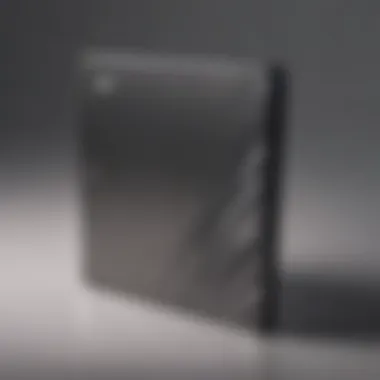

Product Overview
Western Digital My Passport for Mac is a portable external hard drive optimized for Apple users. It offers a simple and effective solution for backing up and storing files securely. Built specifically for macOS, this drive makes it easy to transfer data, whether you're moving content from an older device or need additional storage for your creative projects.
Key Features and Specifications:
- Storage Capacities: Available in various sizes such as 1TB, 2TB, and even up to 5TB.
- Connectivity: Equipped with a USB 3.0 interface, which allows for faster transfer speeds.
- Compatibility: Fully compatible with macOS without the need for reformatting, supporting Time Machine for easy backups.
- Security: Features password protection and hardware encryption to help keep your data safe.
Available Variants/Colors: The My Passport for Mac comes primarily in a sleek black design. However, there may be seasonal colors or limited editions available from Western Digital's official store or authorized retailers.
Design and Build Quality
The design of the Western Digital My Passport for Mac is minimalist yet functional. The device has a smooth finish, which is not only visually pleasing but also helps in reducing fingerprints and smudges. It fits comfortably in the hand, making it convenient to carry.
Materials Used in Construction: The drive has a plastic exterior that feels sturdy. While it may not be as rugged as some premium drives, it is designed to withstand everyday use effectively.
Ergonomics and Overall Build Quality Assessment: The compact size and lightweight nature make it easy to slip into a laptop bag. Its overall build quality is satisfactory for users needing reliability without excessive bulk.
Performance and User Experience
Performance is a critical factor when evaluating external drives. The Western Digital My Passport for Mac boasts solid read and write speeds due to its USB 3.0 connection.
Performance Benchmarks: Testing reveals average sequential read speeds around 130 MB/s and write speeds varying from 120 MB/s to 140 MB/s depending on file sizes and types.
User Interface and Operating System Features: The device is plug-and-play, integrating smoothly into the macOS environment. Users will notice its seamless compatibility, especially with Time Machine, which simplifies backing up data.
Multitasking Capabilities: For users who juggle multiple projects, the drive manages file transfers and backups efficiently. Users rarely report lag or interruptions during use.
Pricing and Availability
Pricing for the Western Digital My Passport for Mac varies based on the storage capacity chosen:
- 1TB: Approximately $60
- 2TB: Around $80
- 4TB: Typically priced at $130
Availability in Various Regions/Markets: This drive is available worldwide through many online retailers, including Amazon and directly from Western Digital. Local electronics stores also stock this popular accessory.
Comparison with Competitor Products in Terms of Value for Money: When compared to other external drives like the Seagate Backup Plus and LaCie Rugged, Western Digital My Passport for Mac offers competitive pricing and features for Apple users. The additional focus on macOS compatibility emphasizes its value for individuals in the Apple ecosystem.
"The Western Digital My Passport for Mac is not just another external drive; it is tailored for Apple users, providing seamless integrations with macOS that enhances productivity and data security."
Overall, the Western Digital My Passport for Mac is a reliable option, delivering a balance of performance, security, and user experience tailored for Apple's technology environment.
Preamble to Western Digital My Passport for Mac
In the ever-evolving realm of digital storage, the Western Digital My Passport for Mac stands out as a prominent contender for those embedded in the Apple ecosystem. This portable external hard drive is tailor-made for Mac users, providing an efficient solution for data management and backup needs. As data generation continues to rise, understanding the tools available for its storage becomes critical. The My Passport for Mac not only offers substantial storage capacity but also emphasizes seamless integration with macOS.
One of the key elements of this drive is its capacity for various file types, making it suitable for both professionals and everyday users alike. For creative professionals like photographers and videographers, the demand for reliable backup solutions is paramount. Likewise, everyday users benefit from the simplicity and convenience the drive offers.
Additionally, considerations such as portability, ease of use, and data security set the My Passport for Mac apart from other options in the market. Portability ensures that users can take their data on-the-go, while user-friendly features simplify initial setup and file management processes.
In this analysis, we will delve into various dimensions of the Western Digital My Passport for Mac, covering its design, technical specifications, compatibility, and more. This comprehensive insight is aimed at assisting potential buyers in determining whether this external hard drive meets their specific needs.
"The Western Digital My Passport for Mac isn't just a storage device; it's an essential tool for protecting valuable data."
Throughout this article, we will address the performance evaluation, security features, and troubleshooting tips that can enhance user experience. A thorough examination of these factors will provide a clearer understanding of the My Passport for Mac's role within the larger context of data storage solutions.
Design and Build Quality
The design and build quality of an external hard drive like the Western Digital My Passport for Mac are crucial factors that influence its usability and durability. A well-designed drive not only enhances the aesthetic appeal but also contributes to its overall functionality. Users often prefer devices that look good while being practical, especially in a professional environment where image matters. Factors such as compactness, weight, and the materials used play significant roles in determining whether this hard drive meets consumer expectations.
Physical Dimensions and Weight
The My Passport for Mac has dimensions that are suited for portability. Its compact size allows it to easily fit into a laptop bag or even a pocket, making it convenient for users always on the move. The weight of the drive is also significant. At approximately 0.43 pounds, it is lightweight enough for everyday carrying without being too fragile. This enhances its appeal for Apple enthusiasts who often need storage solutions that complement their mobile lifestyles.
Material Used
The materials used in the construction of the My Passport are integral to its durability. Western Digital has opted for a sturdy plastic casing that can withstand daily wear and tear. The surface finish is designed to resist scratches, which is important for maintaining the drive's appearance over time. Additionally, the material provides some level of protection against minor drops, giving users confidence in handling the drive in various scenarios. This attention to material choice reflects a commitment to quality, a feature highly valued by tech lovers.
Color Options
Color options may seem trivial, but they can impact user preference. The My Passport for Mac is available in a sleek black finish, which aligns well with other Apple products. This uniformity in color schemes helps maintain an aesthetic harmony in a Mac environment. The choice of black allows the device to be less visually intrusive, an aspect appreciated by users who value minimalism in their tech setup. In a market where visual appeal is key, offering color options that resonate with the target audience is a smart strategic decision for Western Digital.
A well-crafted design can amplify the user experience, combining functionality with style, making it a perfect fit for Apple users.
Technical Specifications
The technical specifications of the Western Digital My Passport for Mac play a crucial role in determining its usability and performance. This section focuses on various aspects, including storage capacities, connection interfaces, and data transfer speeds. Understanding these specifications is essential for any potential user to make informed decisions regarding their needs and preferences.
Storage Capacities
Storage capacity is one of the first factors to consider when evaluating an external hard drive. The Western Digital My Passport for Mac offers multiple storage options ranging from 1TB to 5TB. This variety accommodates different user requirements, whether one is seeking a simple backup solution or extensive storage for larger files, such as high-resolution videos and images.
- 1TB: Suitable for users with moderate storage needs, such as keeping documents, presentations, or smaller media collections.
- 2TB: A step up, perfect for individuals who store a mixture of documents, photos, and some videos.
- 4TB and 5TB: Ideal for creative professionals or users with extensive media libraries that need ample space for their projects.
Having several options allows users to choose according to their usage patterns and budget, providing flexibility in purchasing decisions.
Connection Interface
Another crucial specification is the connection interface. The Western Digital My Passport for Mac utilizes USB 3.0, which significantly enhances its compatibility and performance. USB 3.0 offers faster data transfer rates compared to its predecessor, USB 2.0. This improvement translates to a better user experience, especially when handling large files.
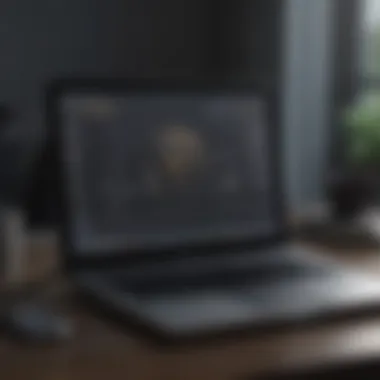

The drive is also backward compatible with USB 2.0 ports, ensuring that it can connect to older Macs, albeit at a reduced speed. Users benefit from:
- Enhanced Performance: Faster data transfer reduces waiting time, especially important for users who regularly back up or migrate large amounts of data.
- Broader Compatibility: USB 3.0's widespread adoption ensures users can connect their My Passport drive across various devices without issues.
Data Transfer Speeds
Data transfer speeds are a key performance indicator for any external storage device. With the Western Digital My Passport for Mac, users can expect read speeds of up to 130MB/s. Write speeds, while typically slower, can also be quite efficient, depending on the file sizes and the health of the drive.
These speeds allow for:
- Effective Backup Solutions: Users can quickly back up essential files, minimizing downtime and enhancing productivity.
- Seamless Media Management: Creative professionals often require the transfer of large files; quick data transfer speeds facilitate smoother workflows and project execution.
In summary, the technical specifications of the Western Digital My Passport for Mac, including storage capacities, connection interfaces, and data transfer speeds, are fundamental in determining how well the drive meets the diverse needs of its users.
Compatibility with macOS
Understanding the compatibility of the Western Digital My Passport for Mac with macOS is vital for users who seek seamless integration with their Apple devices. The My Passport is specially designed for macOS, which ultimately enhances the user experience, improving productivity and ensuring data security. This section delves into supported macOS versions and file system formats, key elements that demonstrate the drive's functionality and maximize its potential.
Supported macOS Versions
The Western Digital My Passport for Mac is compatible with a range of macOS versions. As of the latest updates, it supports macOS Sierra (10.12) and later versions, including macOS Big Sur (11) and Monterey (12). This broad compatibility ensures that users with both newer and older Apple devices can benefit from the drive's features.
One of the standout elements of this compatibility is the native plug-and-play functionality. When connected to a Mac, the drive automatically mounts without the need for additional drivers or software. This feature streamlines the installation process, making it accessible for a wide variety of users.
File System Formats
The My Passport for Mac typically comes pre-formatted with the Apple file system, APFS (Apple File System), which is optimized for macOS. This format enhances efficiency for file management and storage tasks. It supports features such as snapshotting, encryption, and improved space efficiency.
Should users wish to use the drive with other operating systems, it can be reformatted to FAT32 or exFAT. These file systems allow for cross-platform compatibility, enabling data transfer between macOS and Windows devices. However, for those primarily using macOS, keeping the My Passport in its standard APFS format is advisable, as it unlocks the full potential of speed and functionality.
Note: Reformatting the drive will erase all data, so ensure to back up important files before proceeding.
Setup and Installation
The setup and installation of the Western Digital My Passport for Mac is a critical phase that can determine a user's initial experience with the drive. This stage involves multiple facets, including the initial step of connecting the device, formatting it to suit macOS needs, and installing any relevant software to maximize its utility. A well-executed setup allows users to leverage the full capabilities of the hard drive, ensuring smooth performance for backups and data storage.
Initial Setup Process
The initial setup process for the Western Digital My Passport for Mac is quite straightforward.
- Unboxing: Start by unboxing the drive carefully. Inside, you will find the hard drive itself and a USB cable. Ensure that you have everything.
- Connecting the Drive: Plug the USB cable into the hard drive and a free port on your Mac. Most Macs use USB-C, so make sure you have an appropriate adapter if necessary.
- Powering Up: The drive doesn't require an external power source. Once connected, it should power up automatically. Typically, a light indicator on the device will show that it is operational.
- Recognition by macOS: Your Mac should recognize the drive immediately. A new icon will appear on your desktop indicating that the drive is available for use.
This simple procedure generally sets the stage for a successful experience, but ensuring that everything is functioning properly at this stage is essential.
Formatting the Drive for macOS
Formatting the hard drive is necessary to make it compatible with your macOS system. Out of the box, the drive might be formatted for Windows, which could limit functionality when used on a Mac.
- Open Disk Utility: Navigate to Applications > Utilities > Disk Utility.
- Select Your Drive: In the left pane, find and select Western Digital My Passport. It is crucial to choose the correct drive to avoid data loss.
- Erase and Format: Click on the 'Erase' button. A dialog box will appear. Choose the format.
- Name the Drive: Assign a name to your drive and confirm by clicking on 'Erase' again.
- APFS is recommended for newer versions of macOS.
- Mac OS Extended (Journaled) is another option for older systems.
This step usually takes only a few moments, and once complete, your hard drive will be fully compatible with macOS.
Installing WD Software
WD offers software designed to enhance the functionality of the My Passport for Mac. This software can help manage backups and optimize the performance of the hard drive.
- Download from Official Website: Access the Western Digital support site. Look for the software section designated for My Passport.
- Installation Process: Download the software and double-click the installer file once it is downloaded. Follow the prompts on the screen to complete the installation.
- Explore Features: Once installed, open the software. Features often include automatic backup solutions and drive management options, which can be customized based on your preferences.
Adhering to these installation steps is paramount to ensure that your Western Digital My Passport functions optimally within the macOS environment. However, in case of any discrepancies, referring to relevant forums or the official support page might prove beneficial.
Proper setup and installation not only enhance performance but also extend the longevity of the drive.
In sum, each step – be it connecting the drive, formatting it correctly, or installing supporting software – serves to enhance user experience. Attention to detail during these phases ultimately influences the efficiency of data backup and retrieval, essential functionalities for any macOS user.
Performance Evaluation
Performance evaluation is critical when assessing the utility and efficiency of the Western Digital My Passport for Mac. For users who depend on reliability and speed for data storage, the performance characteristic serves as a cornerstone. It encapsulates several essential elements, including read and write speeds, responses to typical use cases, and comparisons with competing drives. Understanding these facets helps users make informed decisions based on their specific needs, such as backups or media storage.
Read and Write Speeds
Read and write speeds directly impact how quickly one can transfer data to and from the Western Digital My Passport for Mac. The drive’s performance in this aspect largely depends on its connection interface and the file sizes being handled. Typically, USB 3.0 provides significant advantages over USB 2.0 in read/write speeds. Users can expect a read speed of approximately 120 MB/s, which can fluctuate based on factors like system configuration and file size. For large files, this type of speed means less time waiting for backups or transfers.
Key point: Faster read/write speeds can reduce transfer times significantly, a crucial aspect for efficiency.
Real-World Usage Scenarios
In practical use, the Western Digital My Passport for Mac shines in various scenarios. For creative professionals, such as photographers or videographers, quick data transfer is essential. They often work with large files that can be cumbersome to move around. The drive's reliability makes it suitable for heavy-duty use, backing up work after major editing sessions.
In addition, everyday users looking for extra storage or secure backups benefit from its performance. Casual file transfers, whether it’s images, documents, or software, are seamless, making this drive convenient for daily use. Furthermore, students and academics have reported finding the drive particularly effective for transporting data between different computers and saving their research and assignments.
Comparison with Other Drives
When evaluating the Western Digital My Passport for Mac against competitors, essential factors come into play. Compared to drives like the Seagate Backup Plus Slim, the My Passport offers comparable speeds but sets itself apart with macOS optimization. It also often comes with additional software, providing enhanced functionality for Apple users. Price-wise, it falls in the mid-range segment, making it a competitive option without compromising quality.
- Similarities with Other Drives:
- Distinct Advantages:
- Comparable read/write speeds with peers in the category.
- Available in various storage capacities.
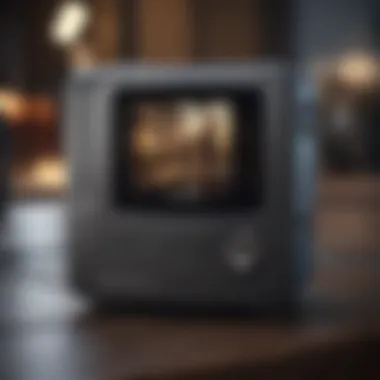

- Strong compatibility with macOS systems.
- Additional bundled software for improved data management.
In summary, performance evaluation of the Western Digital My Passport for Mac is multi-faceted, emphasizing the relevance of speed, practical use cases, and its competitiveness in the market.
Data Security Features
Data security is a crucial aspect of any external storage solution, particularly for users who rely on their devices to store sensitive information, such as personal documents, financial data, and creative projects. The Western Digital My Passport for Mac incorporates several key features to safeguard data integrity and privacy. This section will delve into the essential elements of data security offered by this drive, focusing on password protection, encryption standards, and backup options.
Password Protection
Password protection serves as a first line of defense for files stored on the Western Digital My Passport for Mac. By allowing users to set a password, the drive restricts access to the stored content. This feature not only helps in preventing unauthorized access but also adds an additional layer of assurance for users concerned about data breaches. Setting up the password is straightforward. Users can choose a unique password that meets complexity requirements, ensuring it's hard to guess.
"Using a strong password is vital to maintaining your data's security,"
– Security experts recommend avoiding easily guessable terms.
Once the password is established, the drive employs this layer of protection every time it is connected to a computer. This means that even if someone physically obtains the drive, access to its contents remains restricted. However, users should be cautious and store their passwords securely, as losing access can lead to permanent data loss.
Encryption Standards
Encryption plays a significant role in data security, particularly for those who require assurances that their information remains confidential. The Western Digital My Passport for Mac incorporates AES 256-bit hardware encryption, which is considered industry-standard for securing sensitive data.
AES (Advanced Encryption Standard) ensures that the data is not only scrambled, but also remains unreadable to anyone without the decryption key. This level of encryption provides robust protection against various types of cyber threats, ensuring that personal information remains safe.
The hardware-based encryption means that the drive processes the encryption internally, without placing too much load on the host computer. Users can feel secure knowing that their information is well protected while maintaining optimal performance during data transfers.
Backup Options
Data backup is a critical consideration for any storage device, as it directly impacts how easily users can recover their information in case of accidental deletion or hardware failure. The Western Digital My Passport for Mac offers various backup options, allowing users to choose what best fits their needs.
- WD Backup Software: This software enables automatic backups of files and folders at scheduled intervals. Users can select specific files or entire directories to back up, providing flexibility in data management.
- Time Machine Compatibility: The drive is seamlessly compatible with macOS's Time Machine, a built-in backup feature that allows users to perform backups easily. This integration means that users can maintain historical versions of their files without manual intervention.
With these backup solutions in place, users can rest assured that their data is recoverable, adding peace of mind to the overall user experience with the Western Digital My Passport for Mac.
Use Cases for My Passport on macOS
The Western Digital My Passport for Mac serves various use cases that cater specifically to Apple users. Understanding these applications is crucial for users, especially when considering their own needs for storage and data management. In this section, we will explore three primary use cases that demonstrate how the My Passport can enhance the user experience. Each of these scenarios reflects the advantages of using an external drive within the Apple ecosystem, offering practical solutions for everyday challenges.
Backup for Creative Professionals
Creative professionals often handle large files. These files might include high-resolution images, videos, and extensive design projects. For photographers, videographers, and graphic designers, data storage is not just about convenience but also about safeguarding their work. The My Passport offers ample storage capacity that can accommodate substantial file sizes. It integrates smoothly with applications like Adobe Creative Cloud, allowing for easy backups and access to critical projects.
Moreover, the drive’s portability enables creatives to transport their work between different locations effortlessly. Using the My Passport, they can quickly store client projects and back up their progress. This process reduces the risk of data loss and ensures quick access to files, enhancing workflow efficiency. The drive's ability to encrypt data also adds a layer of security, which is vital for professionals who often handle sensitive material.
Storage Expansion for Everyday Use
Everyday users face challenges with limited internal storage on their Mac devices. As applications grow more sophisticated and file sizes increase, keeping enough space available becomes essential. The My Passport serves as a convenient solution to this problem. Users can offload non-essential files such as photos, videos, and documents, thus freeing internal storage for more critical tasks.
This external drive supports various file formats, making it easy to organize and retrieve information when needed. In addition, routine backups can be automated, allowing users to set their preferences without manual intervention. This ease of use saves time and minimizes potential headaches related to data management.
Data Transfer for Students and Academics
Students and academics often require a reliable way to transfer substantial amounts of data between devices. The My Passport simplifies this process. For instance, a student can easily back up assignments and research data and then transfer it to another computer without hassle. This flexibility is particularly beneficial in environments such as libraries, campuses, or shared workspaces.
In addition to its portability, the drive features high-speed transfer capabilities, enabling quicker access to important files. This is crucial when meeting deadlines and managing multiple projects. Students can efficiently back up and share data with peers or educators, enhancing collaborative efforts.
"Data management is not just about storage; it is about making information accessible and secure across different platforms."
Troubleshooting Common Issues
Resolving issues with external hard drives can be crucial for maintaining data access and securing valuable information. The Western Digital My Passport for Mac is generally reliable, but users can encounter some common problems. Understanding these issues is essential for troubleshooting effectively and can save time and frustration. In this section, we will detail the most frequent problems reported by users, their potential causes, and straightforward steps for resolution.
Drive Not Recognized
One prevalent issue is when the Western Digital My Passport isn’t recognized by a Mac. This can lead to stress for users attempting to access their files.
- Check Connections: Start with ensuring the USB cable is securely connected to both the Mac and the drive. Sometimes, a loose or damaged cable can cause connection issues.
- Power Source: If the external drive has its own power supply, confirm it is plugged into a working outlet.
- Try Different Ports: Connecting the drive to a different USB port on your Mac could resolve the issue.
- Disk Utility: Open Disk Utility to see if the drive appears. If visible but not mounted, select it and choose the mount option.
If these steps do not work, consider restarting the Mac or trying the drive on another computer. If the problem persists, the drive may need initialization or might require professional assessment for hardware problems.
Slow Transfer Speeds
Experiencing slow transfer speeds can hinder productivity, especially during large backups or file transfers. Users often notice this lag unexpectedly.
- Drive Health: Check the health of the drive. Programs like Disk Utility can perform checks on performance.
- USB Specifications: Ensure the device is connected to a high-speed USB port. USB 3.0 ports provide significantly faster speeds compared to USB 2.0.
- Software Conflicts: Background applications can slow down performance. Closing unnecessary programs may improve speed.
- File Size: Consider the type of files being transferred. Large files naturally take more time than smaller ones, and transferring many small files may also result in slower speeds due to overhead.
Consider testing the drive with a different Mac or using a different USB cable.
Connection Problems
Connection problems can be frustrating, disrupting data access when it matters most. Issues often arise from various sources.
- Cable Quality: Always use good quality cables, as subpar cables can lead to connection instability. If possible, test with an alternative cable to see if the issue resolves.
- USB Port Integrity: Inspect the USB ports on both the drive and the Mac. Dust can sometimes accumulate, disrupting connections.
- Updates: Keeping macOS and any relevant firmware updated can prevent and resolve connection problems. Ensuring compatibility can also eliminate potential conflicts.
- Rebooting: Rebooting the computer and re-plugging the drive can reset any temporary issues or glitches.
In sum, knowing how to troubleshoot common issues enhances the user experience with the Western Digital My Passport for Mac, ensuring that your data remains accessible whenever you need it.
Customer Feedback and Reviews
Customer feedback and reviews play a critical role in shaping the perception of technological products like the Western Digital My Passport for Mac. These insights offer potential buyers a glimpse into real-world experiences, highlighting both the advantages and disadvantages that may not be apparent in official specifications or marketing material. Reading user feedback can assist prospective customers in making informed decisions based on firsthand usage, leading to a more satisfactory purchase experience. Understanding how the product performs across various user scenarios can significantly influence its overall appeal.
Positive Aspects Highlighted


Reviews often emphasize several positive features of the My Passport for Mac. Among these features, the following are frequently noted:
- User-Friendly Design: Many customers appreciate the simple plug-and-play setup, which is particularly beneficial for those who may not be tech-savvy. This ease of use enhances the overall experience right from the start.
- Compact Size: Users frequently mention the portable nature of the drive. Its lightweight and slim profile make it an ideal choice for travel and on-the-go storage.
- Data Security Features: Positive reviews highlight the effectiveness of the built-in encryption and password protection features, which provide added peace of mind for users concerned about data security.
- Performance: Fans often comment favorably on the drive’s speed during transfers. Many users find the performance adequate for their backing up needs, especially when working with large files.
- Compatibility: A common praise is its seamless integration with macOS, as users find it easy to format and use without compatibility issues.
Common Complaints
Despite the many positive experiences expressed by users, there are also notable complaints regarding the My Passport for Mac. The common issues mentioned include:
- Durability Concerns: Some users report that the drive can be prone to physical damage. Complaints often cite that the drive feels fragile, leading to worries about long-term sturdiness under everyday handling.
- Software Limitations: Customers have expressed dissatisfaction with the WD backup software. Some users find it less intuitive to navigate or believe it lacks features compared to competitors.
- Transfer Speed Inconsistency: A number of reviews point out that while speeds can initially be high, they may not always be consistent during large file transfers. Users note variability depending on the types of files being transferred.
- Warranty Issues: There have been reports where users encountered challenges with customer service when dealing with warranty claims, which has led to frustration among some.
It's clear that while the Western Digital My Passport for Mac excels in numerous areas, it's important for potential buyers to consider both the strengths and weaknesses presented in user feedback. This balanced view can guide the final decision, ensuring it aligns with their needs.
Competitive Analysis
In today’s saturated market for external storage solutions, the significance of conducting a competitive analysis cannot be overstated. Understanding the landscape of products that compete with the Western Digital My Passport for Mac is essential for potential buyers. This analysis helps illuminate the product’s strengths and weaknesses in relation to its rivals. Key elements of this analysis include features, pricing, performance, and brand reputation.
Benefits of Competitive Analysis
- Informed Decision-Making: Customers can weigh the pros and cons of the My Passport against competitors such as Seagate Backup Plus and LaCie Rugged. Having a clear understanding of these products assists users in making informed choices.
- Identification of Unique Selling Points: What sets the My Passport apart? By evaluating competitors, one can highlight the unique features, like compatibility with macOS and robust data security options.
- Understanding Market Trends: Insights into competing products can reveal industry trends, which is vital for consumers keen on future-proofing their purchases.
Comparison with Other External Drives
When comparing the Western Digital My Passport for Mac to other external drives, several noteworthy attributes surface.
- Seagate Backup Plus Portable: Often lauded for its high capacities and competitive pricing, the Seagate offers a similar user experience but lacks the macOS optimization inherent in the My Passport.
- LaCie Rugged: Known for its durability, the LaCie Rugged series may appeal to users who need extra protection. However, it often comes at a higher cost, making it less attractive for price-sensitive consumers.
- Samsung T7 Portable SSD: This SSD presents superior speeds but at a premium price point. The My Passport, while slower, may offer better value for users not requiring the fastest transfer rates.
Users who are looking for reliable backup options should carefully assess individual needs before selecting a product.
Market Positioning
The Western Digital My Passport for Mac occupies a specific market position. It is aimed primarily at Apple users who need seamless integration with macOS. WD has strategically placed this product as a mid-range offering that balances performance and cost effectively.
- Target Audience: This drive is tailored for creative professionals, ordinary consumers, and academics who require reliable storage without excessive spending.
- Pricing Strategy: Positioned competitively, it is often priced lower than high-end SSDs yet offers more capabilities than basic HDDs. This makes the My Passport attractive to a broader audience.
- Brand Strength: Western Digital’s reputation as a trusted brand adds substantial value to this product. Many customers consider brand loyalty an important factor and are more likely to choose the My Passport over lesser-known brands.
Ultimately, the competitive analysis provides valuable insights that empower consumers to choose the right external drive according to their specific requirements. By unpacking the details surrounding comparable products and analyzing Western Digital's positioning, potential buyers can navigate their options effectively.
Pricing and Value Proposition
Understanding the pricing and value proposition of the Western Digital My Passport for Mac is essential for any potential buyer or user interested in external storage solutions tailored for macOS. This section highlights critical aspects that play a pivotal role in the decision-making process.
First, the price of the device directly correlates with its features and functionality. The operating environment for Apple devices often leads to higher pricing due to premium branding and targeted specifications. Users looking for reliable storage will weigh the cost against the benefits received. Factors like capacity, design, and data speed must also be taken into account.
Cost Analysis
The cost of the Western Digital My Passport for Mac varies based on its storage capacity. These options usually range from 1TB to 5TB, which affects the purchase price. Users on a budget may consider the 1TB model, whereas professionals handling large files may find the 4TB or 5TB offerings to be more suitable.
Here are some key considerations:
- Standard Pricing: Typically, a 1TB version may cost around $60, while higher capacities like 5TB can reach $150 or more.
- Sales and Discounts: Special promotions often occur during holidays or shopping seasons, providing opportunities for savings.
- Value for Money: When evaluating cost, it’s critical to assess the durability and performance of the drive against its price.
Longevity and Reliability Considerations
When investing in an external hard drive, longevity and reliability are paramount concerns. For users of the Western Digital My Passport for Mac, these attributes are particularly prominent due to the potential impact on work efficiency and data integrity.
- Durability: The My Passport is designed with a robust exterior, which helps protect against minor impacts. A solid build can mitigate risks during transport.
- Warranty: Western Digital generally offers a limited warranty that typically covers three years for manufacturing defects. This assurance can provide peace of mind for potential buyers.
- User Feedback: Reviews often highlight the reliability of this device under everyday usage conditions, reinforcing its reputation in the market.
"Data storage solutions should not merely be about capacity but about trust and reliability. Users need to feel confident in their choices."
Overall, the value proposition of the Western Digital My Passport for Mac centers on a blend of price, features, and long-term dependability. By carefully considering these aspects, potential users can make informed decisions tailored to their specific needs.
Where to Purchase
Knowing where to purchase your Western Digital My Passport for Mac is a pivotal part of your buying process. This section examines the available options and their implications for buyers. Choosing the right place can influence not only the price but also the availability of warranty, customer support, and additional purchases like accessories.
When considering where to buy, it is equally crucial to weigh both online and physical options. Each has its distinct advantages and potential drawbacks. Let's take a closer look at these avenues to make an informed decision.
Online Retailers
Purchasing the Western Digital My Passport for Mac through online retailers offers several advantages. One significant benefit is convenience. Most established online stores provide user-friendly interfaces that facilitate quick searches and comparison. Sites like Amazon or Newegg, for instance, often feature customer reviews, ratings, and detailed product descriptions. This allows potential buyers to gauge the product's reputation among users who have firsthand experience.
Moreover, online retailers typically engage in frequent promotional offers. These discounts can often be greater than those found in physical stores, allowing tech enthusiasts to save money while purchasing quality gadgets. Additionally, many online platforms provide extended warranties or return policies, which can enhance the overall purchase experience.
However, buyers should note that shipping times and costs can vary significantly between online retailers. Expedited shipping options are often available but may involve added costs.
Physical Stores
Purchasing from physical stores carries its own set of advantages. One major benefit is the ability to physically inspect the Western Digital My Passport for Mac before purchase. Customers can check the packaging, build quality, and even consult sales staff for technical questions. This hands-on experience can offer more confidence in the investment being made.
Furthermore, buying locally supports small businesses and stores that often have tailored services. Local retailers might provide personalized assistance that large online platforms cannot match. This interaction can clarify doubts and aid in decision-making. Depending on the store, immediate availability can also be a significant advantage, allowing users to leave with the product on the same day.
Nonetheless, potential buyers should consider that prices in physical stores may be higher than online. Availability of specific models or storage capacity options might also be limited compared to wider online selections.
Final Thoughts
In the realm of external storage solutions, the Western Digital My Passport for Mac stands out as an optimal choice for macOS users seeking reliable and efficient data management. This section synthesizes critical components discussed earlier, along with relevant recommendations, enhancing the reader's comprehension of this device's value.
Summary of Key Points
The My Passport for Mac excels in various facets:
- Design and Portability: Its compact size coupled with durability makes it a commendable travel companion.
- Performance: The solid read and write speeds cater effectively to both casual users and creative professionals.
- Data Security: With robust password protection and encryption options, it offers valuable privacy in a market increasingly concerned with data breaches.
- Compatibility: Tailored specifically for macOS, it integrates seamlessly, minimizing hassles during setup.
These points reinforce the device's suitability for diverse tasks, from regular backups to larger project storage, aligning with Apple’s ecosystem.
Recommendations for Different User Types
- Creative Professionals: Understanding that creatives often work with large files, it is advisable to leverage the enhanced read/write speeds of My Passport. Regular backups will safeguard project data effectively.
- Everyday Users: For general users, this hard drive presents an ideal means for backing up photos, documents, and personal files. For those interested in an uncomplicated setup and reliable performance, My Passport is a smart choice.
- Students and Academics: Given the ever-growing volume of research and multimedia projects, students will find it beneficial for storing important materials while ensuring easy access and organization.















