Comprehensive Guide to the XM App for iPhone Users
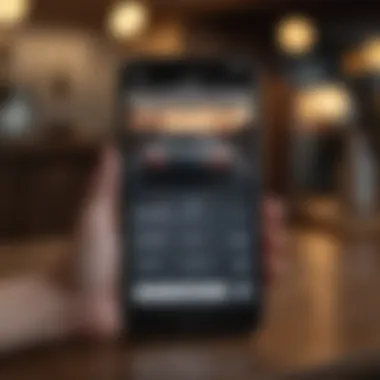

Product Overview
The XM app for iPhone serves as a powerful tool for traders in the financial markets. It brings a range of functionalities directly to users' mobile devices. This app is designed to facilitate trading for both novice and expert users. The focus is on features that enhance usability and efficiency in trading activities.
Key Features and Specifications
The XM app boasts several key functionalities, such as real-time market data, intuitive charting tools, and a user-friendly interface. It allows users to manage their forex accounts effortlessly. Additionally, the app supports various trading options, including Forex, stocks, commodities, and cryptocurrencies. The specifications include a streamlined design that ensures quick access to all necessary trading tools and resources.
Users can enjoy features like custom alerts, educational resources, and integrated trading signals. Furthermore, the app is compatible with iPhone’s latest operating systems, ensuring optimal performance and security.
Available Variants
While the XM app itself is uniform across different iPhone models, users may find variations in performance based on the device's specifications, such as older models versus newer introductions. The app, however, is designed with great compatibility to work smoothly across various generations of the iPhone, ensuring broad usability.
Installation Process
Installing the XM app is straightforward. Users can find the app on the Apple App Store. After locating the app, simply click on 'Download' to initiate the installation process. The setup requires minimal configuration. Users will need to create an account if they do not already have one or log in with existing credentials.
The installation typically completes within a few minutes, dependent on internet speed. Post-installation, users can quickly navigate through the app's features.
User Interface
The user interface of the XM app is designed with simplicity in mind. It features a clean layout that makes navigation easy. Key functions are easily accessible, reducing the learning curve for new users. The app includes tabs for trading, market news, account management, and educational resources. Each section is distinct, allowing users to locate the information or tools they need with minimal effort.
Account Management
Managing an account through the XM app is intuitive. Users can view their trading history, check account balances, and perform deposits and withdrawals directly within the app. The account settings are straightforward to update, including changing passwords and configuring security settings. Security features typically include two-factor authentication and encryption protocols, ensuring users' data remains secure.
Trading Options
The XM app offers various trading options, catering to diverse trader preferences. Forex trading remains a core feature, with options to trade major, minor, and exotic currency pairs. Users can also access CFDs on stocks, commodities, and indices. The app includes tools for analyzing market trends, setting up limit and stop-loss orders, and accessing live price charts.
Security Measures
With online trading, security is paramount. The XM app incorporates several layers of protection. Data is transmitted securely through encryption, and personal information is safeguarded. Furthermore, users can set up additional security measures, such as biometric login options, to further enhance account protection.
Drawbacks
While the XM app excels in many areas, it is important to consider potential drawbacks. Some users may find the app's interface too simplistic, lacking advanced tools for expert traders. Others may report occasional performance issues during peak trading hours. However, these issues tend to be minimal and have not significantly detracted from the overall user experience.
Customer Support Options
XM offers robust customer support options accessible through the app. Users can reach support agents via live chat, email, or phone assistance. Support is available in multiple languages, accommodating a global user base. The availability of customer support is crucial in addressing user concerns efficiently.
Closure
In summary, the XM app for iPhone provides a comprehensive toolset for trading across various financial instruments. With its user-oriented design, installation ease, and solid security measures, the app presents an attractive option for both new and experienced traders. However, potential users should weigh the app's simplicity against their individual needs and trading experience.
Intro to the App
The XM App represents a significant advancement in mobile trading technology, tailored specifically for iPhone users. In the competitive world of forex and CFD trading, the app serves as a bridge between sophisticated trading options and user-friendly functionality. By integrating essential trading tools into one platform, XM provides retail traders with the chance to execute trades on-the-go, which reflects the modern needs of today’s rapidly evolving financial markets.
Importance of the App
Understanding the XM App is crucial for anyone interested in trading. This app allows users to access a multitude of financial instruments and innovative trading features. It facilitates real-time trading and market analysis and includes educational resources designed for new and experienced traders. The ability to manage trades from a mobile device brings an unmatched level of convenience. Users can monitor their investments and respond to market changes immediately, which is essential in the fast-paced trading environment.
Benefits of Using the App
Utilizing the XM App, traders benefit from:
- Accessibility: Users can trade from anywhere, eliminating the need for desktop trading setups.
- Wide Range of Instruments: The app offers various trading options, including forex pairs, commodities, and cryptocurrencies.
- User-Friendly Interface: The layout and design make it easy for users to navigate complex data.
- Real-Time Data: Access to live market prices and updates enhances decision-making.
Considerations When Using the App
While the XM App is designed to be accessible, users should also consider factors such as internet connectivity and device compatibility. A stable internet connection is necessary to ensure seamless trading experiences, while iPhone specifications can impact performance.
Investing time to learn the app’s features will lead to an improved trading experience. Thus, understanding the XM App is the first crucial step toward maximizing its capabilities and optimizing trading strategies.
Overview of Trading Services
The XM app serves as a comprehensive tool for online trading, offering various services that enhance user experience and trading efficiency. It is crucial to understand these services to leverage the full potential of the app.
Key Elements of Trading Services
The XM platform provides several trading instruments, including Forex, Contracts for Difference (CFDs), and cryptocurrencies. This breadth of instruments appeals to both novice and experienced traders, allowing them to diversify their trading strategies effectively. Each product type has its distinct advantages, providing users with flexibility in their trading choices.
1. Forex Trading
XM’s Forex trading services include over 55 currency pairs. This extensive assortment allows traders to engage in various market conditions, potentially maximizing their profit opportunities. The app provides tools for real-time currency analysis, which is essential for making informed trading decisions.
2. Contract for Difference (CFD)
CFD trading on XM encompasses a variety of assets including commodities, indices, and individual stocks. This enables traders to speculate on price movements without owning the underlying asset. The leverage offered through CFDs can enhance profit potential; however, it also increases risk exposure, which traders must manage carefully.
3. Cryptocurrency Trading
The inclusion of cryptocurrencies in the XM app caters to the growing market of digital assets. Users can trade major cryptocurrencies like Bitcoin, Ethereum, and Litecoin, providing opportunities in this increasingly popular sector. This aspect of trading appeals to tech-savvy individuals looking for innovative investment options.
Benefits of Using Trading Services
XM’s trading services come with multiple benefits:
- Low Costs: The competitive spreads ensure that traders can enter and exit trades with minimal costs involved.
- Educational Resources: XM provides ample educational materials and resources, enhancing the trading skills of users at all levels.
- User-Friendly Interface: The XM app is designed to be intuitive, allowing for easy navigation and accessibility, even for beginners.
Important Considerations
While the services offered reflect a strong offering, potential users should also consider their individual trading goals and risk tolerance.
> "Knowing the services available is essential for maximizing trading success on any platform."
Effective utilization of these services requires a good understanding of market dynamics and personal investment strategies. Thus, evaluating personal needs against what XM provides can significantly impact trading success.
Installing the App on iPhone
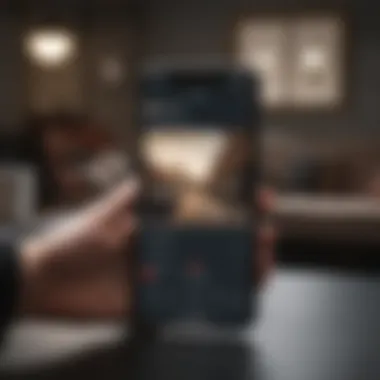

Installing the XM App on your iPhone is a crucial step to access the vast array of trading services offered by XM. The mobile experience is pivotal in today's fast-paced trading environment. With the XM app, users can trade anywhere, whether they are on a commute, in a café, or at home. The app's design caters specifically to the iPhone's interface, ensuring that all functionalities are streamlined and intuitive.
The importance of the installation process cannot be understated. Ensuring that you have the correct version, along with the needed iOS updates, can provide stability and reliability in executing trades. Moreover, a smooth installation process sets the stage for a positive user experience, which is essential in making quick decisions in the financial market.
Requirements for Installation
Before diving into the installation, several requirements must be met to ensure the XM App operates effectively. The essential elements include:
- Device Compatibility: Ensure that your iPhone is compatible with the app; it requires iOS 12.0 or later. Check regularly for updates to avoid missing out on essential features.
- Stable Internet Connection: A reliable internet source is necessary. A poor connection can hinder trading operations and might lead to losses, particularly in volatile markets.
- Sufficient Storage Space: Ensure that your device has enough storage space. Inadequate memory can restrict app functionality and affect overall performance.
- Updated Operating System: Outdated iOS versions can result in bugs and other issues. Keeping your iPhone updated ensures you enjoy the latest features and enhancements.
Step-by-Step Installation Guide
To install the XM App on your iPhone, follow these clear steps:
- Open the App Store: Locate the App Store on your iPhone.
- Search for the XM App: Use the search bar at the bottom of the screen and type "XM Trading".
- Select the App: Once you locate the app, tap on it to see detailed information and screenshots that may assist you in making your decision.
- Download the App: Tap on the "Get" button to start the download. You may need to enter your Apple ID password or use your Face ID or Touch ID.
- Open the App: Once the installation is complete, click "Open" to launch the app.
- Sign In or Register: If you already have an account, sign in using your credentials. If you are new to XM, follow the prompts to create a new trading account.
Installing the XM app is the first step towards engaging with financial markets efficiently on-the-go.
Following these steps will enable you to navigate through the XM app and utilize its many features successfully.
User Interface and Experience
User interface and experience are crucial elements of any application, and the XM app for iPhone is no exception. A well-designed interface not only enhances the aesthetic appeal but also ensures efficiency in trading operations. Users should find it easy to navigate, comprehend, and utilize the application features effectively without unnecessary hurdles. The importance of user experience cannot be understated, as a positive experience can lead to increased user satisfaction, loyalty, and ultimately, successful trading performance.
Dashboard Overview
The dashboard serves as the control center of the XM app. It provides users with essential data at a glance. A clean and organized layout displays key market trends, account balances, and recent trades. Users can access critical metrics right from the start, enabling quicker decision-making.
- Market Overview: The dashboard lists key currency pairs and their current status, allowing users to monitor live rates.
- Account Summary: Users can instantly see available funds, margins, and open positions, which helps in managing risk efficiently.
- Notifications: Alerts for price changes or market news can be integrated to keep users informed about significant developments without navigating away from the dashboard.
Effective dashboard design can greatly reduce the learning curve for new users and streamline the workflow for seasoned traders.
Customization Options
Customization is another significant aspect of the XM app’s user interface, allowing personalization based on individual preferences. Users can alter the layout, select preferred color schemes, and decide which widgets appear on their dashboard. This personal touch transforms the interface into a comfortable space for traders.
- Layout Adjustments: Users can rearrange components on the dashboard, prioritizing what information they want to access immediately.
- Themes: The app offers different theme options, including dark and light modes, catering to user preferences and reducing eye strain during prolonged use.
- Widgets: Traders can add or remove widgets based on their focus areas, whether it’s technical analysis tools, economic calendars, or price charts.
Customization in the XM app not only enhances usability but also empowers users to create an environment that feels intuitive and meets their trading needs.
In summary, the user interface and experience of the XM app play a pivotal role in its functionality. The dashboard, with its overview and customization capabilities, is tailored to improve the trading experience of its users.
Creating an Account on App
Creating an account on the XM app is a critical step for users looking to engage in trading effectively. This process lays the foundation for accessing various trading services and features the app offers. By establishing an account, users can participate in financial markets, execute trades, and manage their investments seamlessly. Furthermore, a properly set-up account is necessary for ensuring a secure trading environment.
An account allows individuals to personalize their experience, track their performance, and utilize advanced features that XM provides. The registration and verification processes are designed to protect users and optimize their trading experience. Comprehending these facets is essential for anyone considering the use of the XM app, as it directly impacts how one can leverage the app's functionalities.
Registration Process
The registration process for the XM app is user-friendly, making it accessible to both novice and experienced traders. To start, the user must download the app from the Apple App Store. Once the application is installed, they will be prompted to initiate registration.
To complete registration effectively, follow these steps:
- Open the App: Launch the XM app on your iPhone.
- Select 'Sign Up': Tap on the registration option available on the main screen.
- Fill in Personal Information: Enter basic details such as name, email address, phone number, and create a secure password. Ensure this information is accurate, as it will be used for verification purposes.
- Accept Terms and Conditions: Carefully read and accept the terms of service and privacy policy. This step is crucial for compliance.
- Submit Registration: Finally, submit the registration form. The app will then guide you through confirming your email to finalize the process.
This process typically takes only a few minutes. Once completed, users will receive an email confirmation, allowing them to fully utilize their account and access the trading features sold by XM.
Verification Requirements
Verification is an important step that follows registration, providing an extra layer of security for users. XM implements strict verification procedures to adhere to regulations and ensure that their platform maintains high standards of safety and compliance.
To verify your account, you will need to provide specific documentation:
- Proof of Identity: This can be a passport, national identification card, or driver’s license. A clear photo of the document is required.
- Proof of Address: Users must submit a recent utility bill, bank statement, or any official document showing their name and residential address.
These documents are essential for verifying that the person opening the account is who they claim to be. The verification process may take a few hours to a couple of days, depending on the volume of requests. Users should ensure that all documents are current and legible to expedite this process.
By completing the registration and verification process, users position themselves to take full advantage of the XM app's features, ensuring a secure and compliant trading experience.
Funding Your Account
Funding your XM account is a crucial step in your trading journey. It allows you to initiate your transactions, access various trading options, and manage your portfolio effectively. A seamless funding process ensures that your trading experience is smooth, enabling you to focus on making informed decisions rather than worrying about financial transactions.
When selecting a method to fund your account, several elements should be considered. These include transaction speed, fees associated with each method, and the convenience of use. Depending on your region, the availability of certain payment options may vary, contributing to the flexibility required by users. This section will outline the supported payment methods available for funding your account and the procedures for withdrawing your funds once you're trading successfully.
Supported Payment Methods
XM offers a range of payment options to cater to its diverse user base worldwide. These methods are crucial because they provide the flexibility to fund your account according to your preferences. Users can choose from the following:
- Credit and Debit Cards: VISA and MasterCard are widely accepted options, allowing for instant deposits. This method is user-friendly and familiar to many traders.
- E-wallets: Platforms like Skrill, Neteller, and WebMoney give users a fast and secure way to fund their accounts. E-wallets often come with lower fees and quicker processing times.
- Bank Transfers: This traditional method allows for larger transfers. Although it's reliable, the processing time can be longer compared to other methods.
- Cryptocurrencies: With the rise of digital currencies, XM has embraced options like Bitcoin for deposits. This can be appealing due to its decentralized nature and potential lower transaction fees.
Before choosing a method, it’s essential to check the associated fees and processing times, as these can affect your trading activities. Always ensure that your chosen method aligns with your trading strategy and financial habits.
Withdrawal Procedures
Withdrawing your profits from XM is just as important as funding your account. Understanding the withdrawal procedures can help avoid any unpleasant surprises. Generally, XM aims to provide a straightforward process, allowing traders to access their funds without unnecessary hurdles.
To begin the withdrawal process, users must follow these steps:
- Log into Your XM Account: Navigate to the account management section.
- Select Withdrawal: Choose your preferred withdrawal method, which should be the same as the method used for funding your account to prevent complications.
- Specify Amount: Enter the amount you wish to withdraw. Users should be aware of any minimum or maximum withdrawal limits, which can vary by method.
- Confirm Details: Verify all information before submission. Ensure you have filled in the required fields accurately.
- Submit the Request: After review, submit your withdrawal request.
Keep in mind that withdrawal times can differ based on the method chosen. E-wallets tend to process quicker, while bank transfers may take longer. Additionally, XM may require verification prior to processing withdrawals, to ensure compliance with anti-fraud regulations.
Important Note: Withdrawals are generally processed within 24 hours, though this can depend on the payment method and bank policies.
Trading Options Available on App
In the realm of online trading, the variety of trading options offered by an application can significantly impact a user's experience. The XM app for iPhone supports diverse trading avenues, including Forex trading, Contracts for Difference (CFDs), and cryptocurrency options. Each of these trading categories holds unique significance.
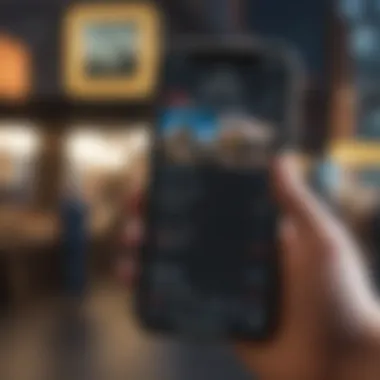

Forex trading stands out as the most popular option among traders. It allows users to trade currency pairs, taking advantage of fluctuating exchange rates. Forex trading on the XM app provides access to major, minor, and exotic currency pairs. This inclusivity facilitates various strategies from day trading to long-term investments. Additionally, tight spreads and competitive leverage attract traders seeking high profitability.
Forex Trading
Forex trading on the XM app is efficient and user-friendly. Traders can manage their positions via an intuitive interface. The app provides real-time data and charts that help traders analyze market trends effectively.
Benefits of Forex Trading on App:
- Access to a wide range of currency pairs.
- Competitive spreads and leverage options.
- Real-time market updates to inform decisions.
- User-friendly interface for quick execution.
The app also supports various trading strategies. Users can engage in scalping, swing trading, or position trading. Each approach can be tailored to one's risk appetite and market knowledge.
Contract for Difference (CFD)
Contracts for Difference (CFDs) on the XM app allow traders to speculate on price movements without owning the underlying asset. This offering enables users to trade various instruments, including commodities, indices, and stocks. CFDs present opportunities for both long and short positions.
Important Considerations for CFD Trading:
- Leverage can enhance returns, but it also increases risks.
- Market volatility can impact pricing significantly.
- Contracts are settled in cash rather than delivery of physical assets.
Using CFDs on the XM app, traders can manage their portfolios flexibly. Understanding the nuances of this trading option is crucial for successful outcomes.
Cryptocurrency Options
The XM app embraces the growing trend of cryptocurrency trading. Users can trade popular cryptocurrency pairs like Bitcoin and Ethereum. This option is appealing for those looking to diversify their portfolios beyond traditional assets. Cryptocurrencies are known for their volatility, presenting both opportunities and challenges.
Benefits of Trading Cryptocurrencies on App:
- Access to major cryptocurrencies with competitive spreads.
- The possibility for high returns due to market volatility.
- Real-time monitoring of price changes and trends.
In the context of the broader financial landscape, cryptocurrency trading continues to gain traction. Keeping pace with rapid changes in this sector is essential for traders.
The XM app offers various trading options tailored to a wide array of investment strategies, empowering users to engage effectively in the markets.
In summary, the trading options available on the XM app facilitate a comprehensive trading experience. Whether one chooses Forex trading, CFDs, or cryptocurrency options, each category provides unique opportunities and requires thoughtful consideration and strategy.
Advanced Features of App
The XM app offers a range of advanced features that contribute significantly to the overall trading experience. These features enable users to execute trades with precision and stay informed about market movements. Understanding these advanced functionalities can help traders make informed decisions in a fast-paced trading environment.
Real-Time Market Analysis
Real-time market analysis is essential in trading. It allows traders to make decisions based on the latest market data. The XM app provides comprehensive market analysis tools. These tools are designed to present current price movements, charts, and trading volumes.
With real-time data, traders can identify trends and adjust their strategies accordingly. For instance, if a currency pair is experiencing high volatility, traders can decide to open or close positions swiftly. In addition, the app's analysis often includes news feeds and economic indicators. This information gives users context for price movements, helping them understand why the market behaves a certain way.
Moreover, the XM app incorporates indicators and charting tools. Traders can customize their charts using various technical analysis methods. This level of personalization allows traders to apply their strategies effectively.
"Active traders benefit significantly from real-time market insights. This feature may mean the difference between profit and loss."
Trading Signals and Alerts
Trading signals and alerts are crucial for effective trading. The XM app excels in this area too. It provides users with notifications for significant market changes. These signals can alert traders to potential trading opportunities, enabling them to act without constantly monitoring the market.
Traders can set their alerts based on specific parameters, such as price levels or volume changes. Furthermore, these signals can be tailored to individual trading strategies. For example, a trader focusing on forex trading may want alerts related to currency pair fluctuations. This functionality aids in quick decision-making, allowing traders to seize opportunities as they arise.
Additionally, the app may offer insights from experts about market trends. This information can help traders gauge the market sentiment and make better-informed decisions.
In summary, the advanced features of the XM app, particularly real-time market analysis and trading signals, enhance the trading experience. By leveraging these tools, users can position themselves advantageously in the market.
Security Features of App
In the realm of online trading, security is not just a feature; it is a necessity. The XM App considers this fundamental principle by incorporating robust security features that safeguard user information and funds. As users engage with the platform, understanding these security mechanisms helps to establish trust and ensures that sensitive data remains protected from unauthorized access or breaches.
Data Encryption Protocols
The XM App employs industry-standard data encryption protocols to protect user data during transmission. Utilizing Secure Socket Layer (SSL) technology, the app ensures that all data exchanged between the user's device and the XM servers is encrypted. This means that even if data is intercepted, it remains unreadable and unusable to malicious actors.
- End-to-End Encryption: The application encrypts data from the moment it leaves the user's device until it arrives at the server. This makes it difficult for hackers to access or interpret sensitive information such as personal details or account credentials.
- Regular Security Audits: XM performs ongoing assessments to ensure that their encryption methods remain up-to-date with the latest advancements in cybersecurity. This continual evaluation helps in identifying potential vulnerabilities before they can be exploited.
"Security is not a product, but a process."
User Privacy Policies
An equally important aspect of security is the implementation of strict user privacy policies. The XM App commits to transparency regarding how user data is collected, stored, and used. This fosters trust among users who may be wary of sharing their personal information.
- Data Minimization: XM adheres to the principle of data minimization, collecting only the information necessary for account management and trading activities. This reduces the risk of sensitive data being compromised.
- User Control: Users have the right to access their data and request deletion if they choose to close their accounts. This level of control empowers users and bolsters their confidence in the app.
- Compliance with Regulations: The XM App complies with international data protection legislation, such as the General Data Protection Regulation (GDPR). This not only aligns with best practices but also assures users that their information is handled with utmost diligence.
In summary, the XM App places significant emphasis on security features, incorporating advanced encryption protocols and user privacy policies. By understanding these facets, users can engage with the app confidently, knowing that their data and funds are protected.
User Support and Resources
User support and resources are critical components of any trading app, including the XM app for iPhone. Users expect adequate support systems when it comes to trading. This section sheds light on the various support options available in the XM app, and the educational resources that can enhance user experience and proficiency.
Customer Support Options
XM offers several customer support avenues that ensure users receive help promptly. This is particularly beneficial for both novice and seasoned traders who may encounter technical or operational issues while using the app. Here are key customer support options provided by XM:
- Live Chat: This feature enables users to connect directly with support representatives in real-time, making it easier to resolve issues quickly.
- Email Support: Users can reach out via email for less urgent inquiries. XM typically responds within 24 hours, providing a thoughtful resolution.
- Phone Support: For individuals who prefer conversational interaction, XM provides dedicated phone lines for quick assistance. This option is useful for complex inquiries or those requiring immediate clarity.
- Social Media Support: Users can also contact XM through platforms like Facebook and Twitter, which allows for convenient communication in a familiar environment.
In summary, XM's customer support is robust and multi-faceted, making assistance easily accessible.
Educational Resources and Tools
The XM app is not just a trading platform; it also serves as an educational hub. Users can access various resources that aim to elevate their trading skills and knowledge. Understanding these resources can empower users to make informed decisions. Here are notable educational tools provided by XM:
- Webinars: Regularly scheduled webinars covering basic to advanced trading strategies help users stay informed.
- Video Tutorials: Short videos illustrate how to use various features of the app. These resources are particularly helpful for new users.
- Trading Guides: Comprehensive guides explain market mechanics, trading strategies, and platform functionalities. This text-based information is valuable for in-depth learning.
- Economic Calendar: Keeping track of market events is crucial for traders. XM provides an economic calendar that outlines important financial events relevant to traders’ decisions.
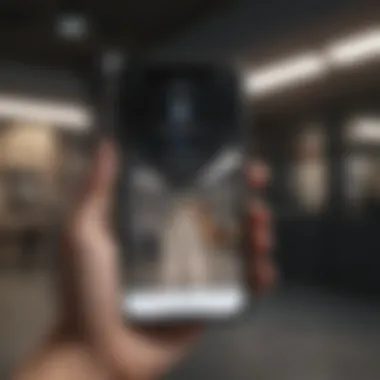

"Knowledge is power in trading. The more informed you are, the better decisions you can make."
Evaluating User Experience
Evaluating user experience is a key element of assessing any app, including the XM App for iPhone. Understanding how users interact with the app can provide insights into its effectiveness, functionality, and overall satisfaction. The user experience (UX) directly influences user engagement, retention, and trading outcomes. A positive experience leads to more confident trading decisions and can enhance loyalty to the platform. Conversely, a negative experience may prompt users to seek alternatives.
Several factors contribute to user experience evaluation: usability, accessibility, design aesthetic, and customer support. Each of these elements can significantly impact how users perceive the app and how effectively they can utilize its features.
- Usability: This refers to how easy it is to navigate the app and utilize its functionalities.
- Accessibility: This covers the app's ability to cater to users with different needs and preferences.
- Design Aesthetic: Good design not only attracts users but also enhances functionality, guiding them through various tasks seamlessly.
- Customer Support: Effective support options can alleviate frustrations, making the overall experience more positive.
User experience evaluation can be conducted through reviews, ratings, and direct feedback from users. This section will delve into these aspects to inform potential and current users about the XM App's overall standing in the market.
Customer Reviews and Ratings
Customer reviews and ratings serve as an essential barometer for gauging the XM App's performance. They reflect real-world experiences of users and can highlight both strengths and weaknesses. Accessing honest feedback can help prospective users make informed decisions based on others’ experiences.
Here are some common themes seen in customer reviews:
- Reliable functionality: Many users praise the app for its stability during high-traffic trading hours, where others may falter.
- User-friendly interface: A simple, intuitive layout helps users, particularly beginners, to navigate without confusion.
- Responsive customer support: Users often take note of how quickly and effectively their issues are addressed, contributing to overall satisfaction.
On platforms such as Reddit or Facebook, discussions about the XM App reveal that overall sentiment is generally positive. However, there are complaints about certain features that could be improved. Evaluating these aspects helps to form a comprehensive view of the app's effectiveness.
Expert Recommendations
Expert recommendations play a crucial role in providing credibility and depth to the evaluation of the XM App. Industry professionals often assess the app’s performance based on critical metrics and benchmarks in the trading landscape. When experts review an application, they typically focus on the following:
- Functionality and features: Experts analyze whether the app supports essential features that traders need, such as real-time data access or technical analysis tools.
- Security measures: Recommendations often include insights on how secure the app is based on encryption protocols and user privacy policies.
- User experience assessment: Professionals examine the usability and overall experience to determine if the app meets modern standards for trading apps.
Comparative Analysis with Competitors
Comparative analysis plays an essential role in understanding the XM app's position within the competitive landscape of trading applications. It is vital to recognize how XM contrasts with its rivals, allowing users to make informed decisions about their trading tool of choice. By examining various elements such as features, usability, fees, and performance, one gains insights that highlight the XM app's strengths and weaknesses in comparison with other platforms. This analysis not only helps potential users to identify which app may best serve their needs but also grants current users a deeper understanding of the XM app’s market position and innovative offerings.
Comparison with Other Trading Apps
When comparing the XM app to other trading applications like MetaTrader 4, eToro, or Robinhood, several factors emerge worth noting.
- User Interface: XM offers a clean and intuitive interface, making it user-friendly for both beginners and experienced traders. Some competitors, while functional, can feel clunky or overwhelming due to the vast range of features.
- Fees and Commissions: XM has a transparent fee structure with zero commissions on numerous trades, while others might have hidden fees or commissions based on trade volume.
- Asset Variety: XM provides access to a diverse range of assets, including Forex, CFDs, and cryptocurrencies. Other apps might specialize in specific asset classes, limiting trading options.
- Customer Support: XM stands out for its robust customer support, available 24/5 with various contact methods. Competitors might offer limited hours or less effective response strategies, impacting user experience and satisfaction.
Unique Selling Points of App
The XM app's unique selling points differentiate it from competitors in distinct ways. Here are a few highlights:
- Proprietary Technology: XM employs advanced trading technology, ensuring fast and reliable order execution, enhancing users' chances of making successful trades.
- Promotions and Bonuses: XM frequently provides attractive bonuses and promotions that entice new users and reward loyal ones. This can significantly enhance the trading experience and profitability.
- Educational Resources: XM focuses significantly on educating its users, offering a wealth of webinars, tutorials, and market analysis, which many competitors do not prioritize.
- Regulatory Compliance: XM is well-regulated, ensuring user protection and credibility in a market where many platforms lack sufficient oversight.
By conducting a comparative analysis, users can appreciate the features and benefits inherent to the XM app. This understanding empowers them to choose a trading app that aligns with their personal trading styles and goals.
Potential Drawbacks of the App
Understanding the potential drawbacks of the XM app is crucial for users. Despite its wide range of features and functionalities, no app is without flaws. Recognizing these limitations can help users prepare for possible challenges. By addressing these drawbacks, users can make informed decisions on how to best utilize the XM app and optimize their trading strategy.
Common User Complaints
User feedback is an essential source of insight into the actual experience of employing the XM app. Some common complaints include:
- User Interface Confusion: While the app aims to be intuitive, some users report difficulties navigating the interface. Features may not be where users expect them to be, leading to frustration, especially for beginners.
- Slow Customer Service Response: Many users have noted a lag in customer service replies. Users often require timely support, particularly when trading decisions are time-sensitive. A slow response can lead to missed opportunities.
- Technical Glitches: Some individuals report occasional app crashes or slow loading times. When these technical issues occur during critical trading moments, they can impact user confidence.
Limitations and Challenges
Beyond user complaints, the XM app presents limitations that could affect user experience and performance:
- Limited Asset Variety: While XM offers a broad range of trading options, not all assets are available for trading on the app. Users looking for niche investments may find their choices constrained.
- High Spreads on Certain Assets: Spreads can vary significantly on different assets. For active traders, high spreads can reduce profitability and deter efficient trading.
- Regulatory Restrictions: Depending on where users reside, there may be legal restrictions on trading certain assets or using the app altogether. Prospective users should check these limitations based on geographic location for compliance purposes.
Future Developments and Trends
The landscape of trading applications is continually evolving. Engaging with the topic of future developments and trends is crucial for users of the XM App. These insights not only highlight the platform's commitment to innovation but also offer considerable advantages for traders looking to stay ahead in the competitive market. Understanding these trends can help users maximize the benefits of the XM App and prepare for the shifts that may affect their trading strategies.
Anticipated Updates to the App
As the XM App continues to enhance its features, several anticipated updates could significantly improve user experience. Users can expect enhancements in the following areas:
- User Interface Improvements: These refinements aim to streamline navigation, making it easier to access trading tools and account details.
- Expanded Trading Instruments: XM may offer additional trader options, such as new Forex pairs or commodities, catering to diverse investment strategies.
- Improved Performance: Faster loading times and smoother operation can be expected as the app undergoes various performance optimizations.
- Advanced Charting Tools: Including new analytical tools and indicators that assist traders in making informed decisions based on technical analysis.
- Enhanced Security Features: As security concerns grow, further measures to protect user data are likely to be a priority for XM.
These updates will enhance the overall functionality of the app, ensuring that users can trade more efficiently.
Emerging Trends in Trading Apps
The trading app landscape is subject to dynamic changes driven by technological advancements and user preferences. Emerging trends worth noting include:
- AI and Machine Learning Integration: As these technologies become more mainstream, trading apps like XM are likely to leverage AI for real-time data analysis, optimizing trade execution.
- Social Trading Features: Connecting users with a community of traders allows for shared insights and strategies, making trading more collaborative.
- Mobile-First Design: As users increasingly prefer trading on mobile devices, focusing on mobile compatibility and ease of use becomes essential for apps.
- Regulatory Compliance: Ensuring that all trading features comply with international regulations is becoming a priority, affecting how updates are implemented.
- Gamification: Incorporating elements of gamification may also appear, making the trading experience more interactive and engaging for users.
The rise of these trends suggests that the XM App will continually adapt and innovate to stay relevant in a rapidly changing environment.
Staying abreast of these developments can empower traders to make informed decisions that align with the future of the XM App and trading in general.
Ending
In this article, the conclusion encapsulates key insights about the XM app for iPhone. As we discussed, the XM app stands as a robust tool for trading, offering users an intuitive interface, numerous trading options, and enhanced security protocols. For traders, whether beginners or experienced, utilizing an optimized mobile application like XM can carve a path to effective trading strategies.
Importance of the Epilogue
Summarizing the content is crucial. It reinforces the overall value proposition of the XM app. Readers gain a clearer perspective regarding their trading decisions and how to improve their trading journey.
Specific Elements to Consider
- Features: The XM app offers diverse trading instruments. This flexibility allows users to tailor their trading approach to fit their financial goals.
- Security: Users can trade with confidence knowing their data is well-protected by advanced encryption technology.
- Customer Support: Effective support channels enhance user experience, showing that the company values its customers. The presence of helpful resources can drastically limit frustrations.
- Future Outlook: Understanding potential trends and developments within the XM app assists users in aligning their strategies with market dynamics.
Benefits of the App
- Provides a competitive edge in trading through real-time market analysis
- Allows access to educational materials, optimizing learning outcomes
- Facilitates seamless account management and funding options
Considerations About Epilogue
Wrapping the discussion of the XM app underlines crucial takeaways for readers. It synthesizes the information presented and reaffirms the app's role as a significant player in the trading arena. Engaging with the XM app may provide the tools needed to elevate trading experiences.
By focusing on these core elements, readers are left with actionable insights that can lead to more informed and responsible trading practices.















